Quickstart
Learn how to build your own NFT marketplace with the most comprehensive and professional SDK for NFT trading scenarios.
Getting Started with the GoTrading SDK
Getting started with the GoTrading SDK is easy and can be completed in just a few simple steps. This guide will walk you through the process.
1. Sign up and get your private key
If you haven't completed registration, please complete it through https://developer.nftgo.io/signup and fill in the information to finish registration.
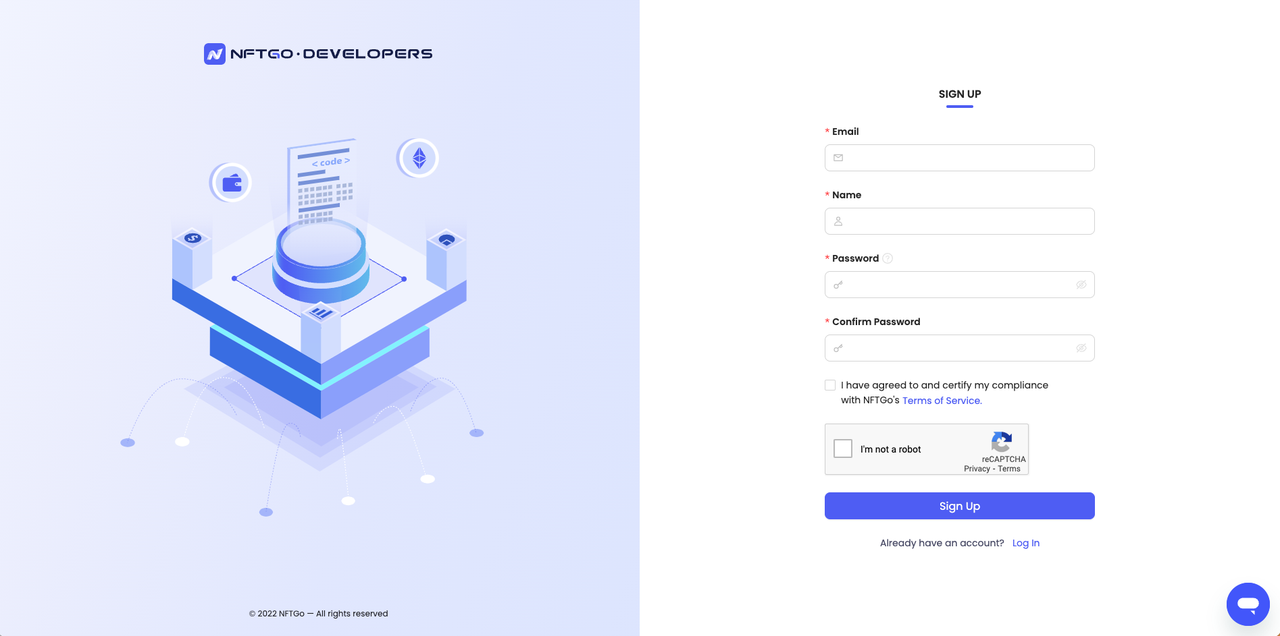
If you have successfully registered, please log in to the Dashboard to get the API key, and click the "Copy" button to copy it.
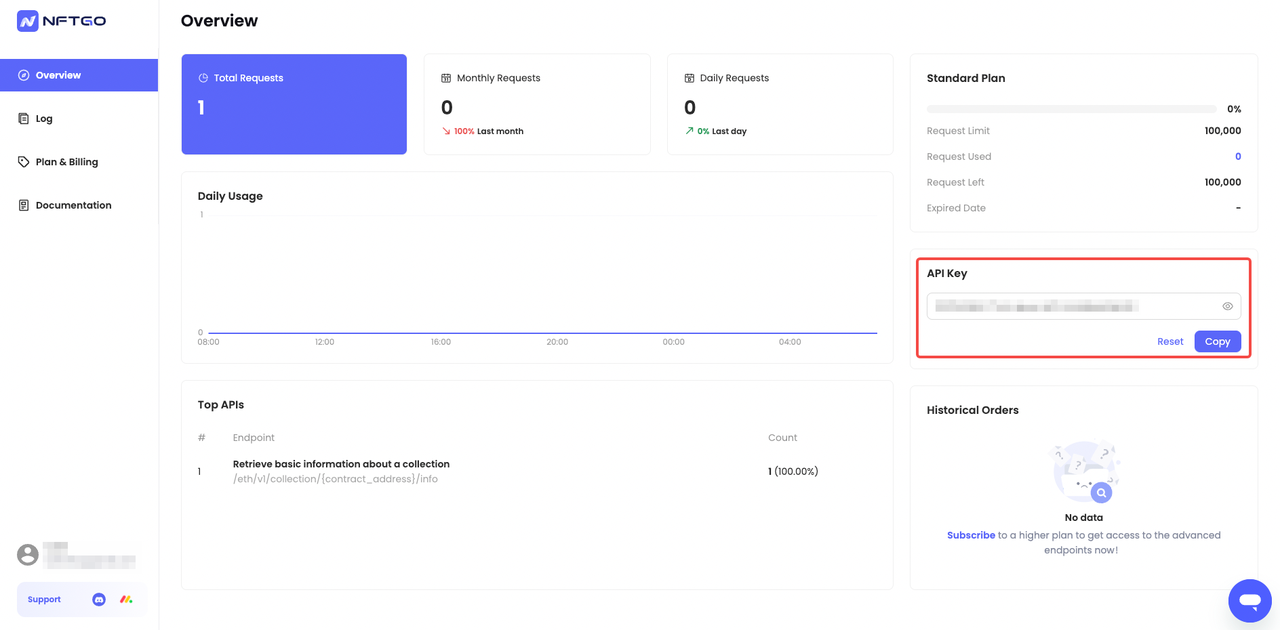
2. Install and set up the GoTrading SDK
To install the GoTrading SDK, you want to create a project, and then navigate to your project directory to run the installation. Let's go ahead and do that! Once we're in our home directory, let's execute the following.
With NPM:
mkdir your-project-name
cd your-project-name
npm init
npm install @nftgo/gotrading3. Make requests using the GoTrading SDK
node index.jsYou should now see the latest block number output in your console!
The latest block number is 11043912That's it! This guide should have helped you get your private key and start your project. If you encounter any issues or have questions, don't hesitate to consult the SDK documentation or reach out to the NFTGo Developers.
Updated 5 months ago
