Sweep Floor
How to sweep floor on NFTGo?
At NFTGo, we understand the importance of providing our users with powerful tools to simplify their NFT trading experience. That's why we are excited to introduce our Sweep Purchase feature, which allows users to smoothly sweep with just one click.
Upon entering the Collection page, users will notice a guide conveniently displayed in the bottom-right corner.
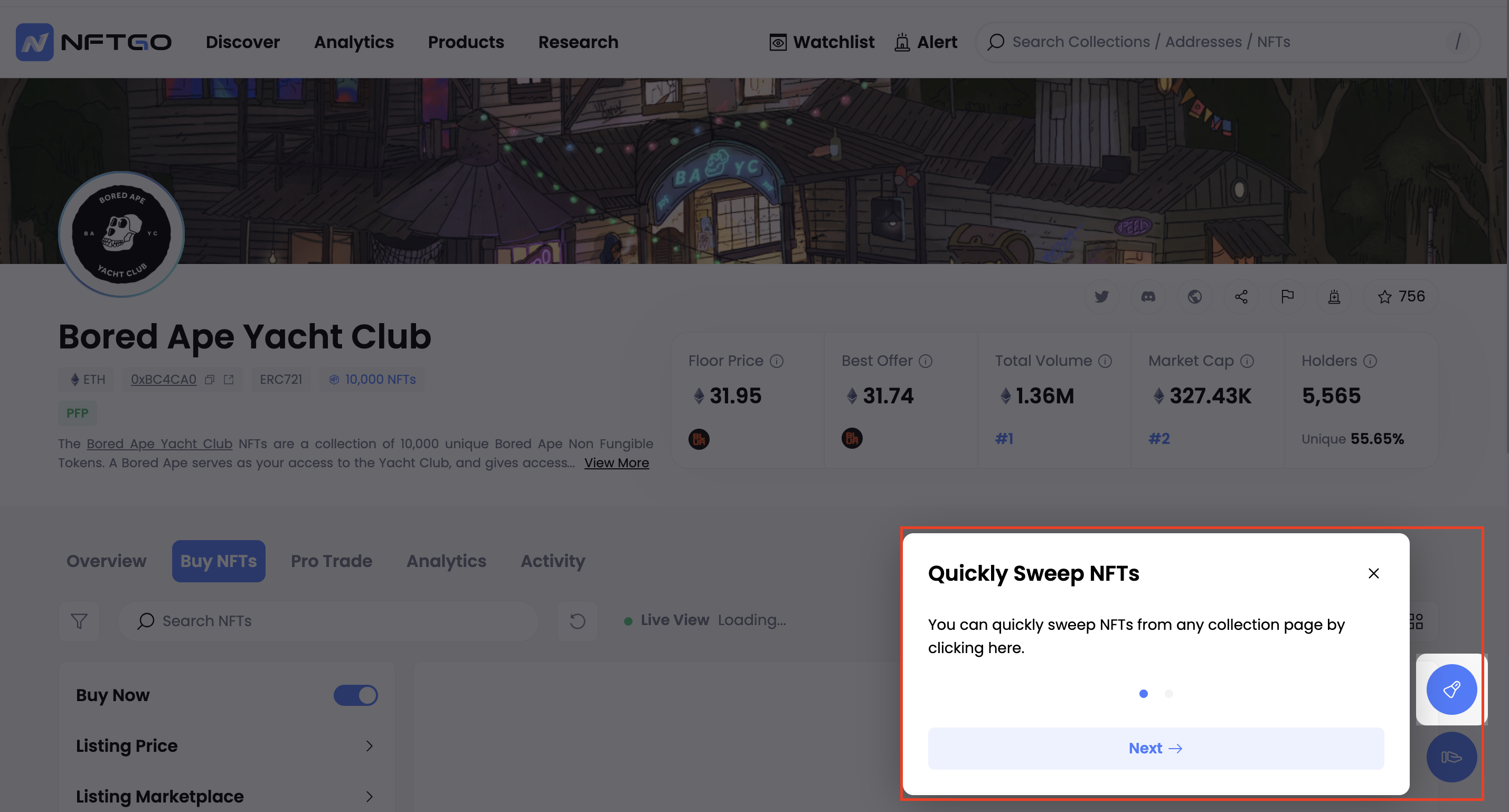
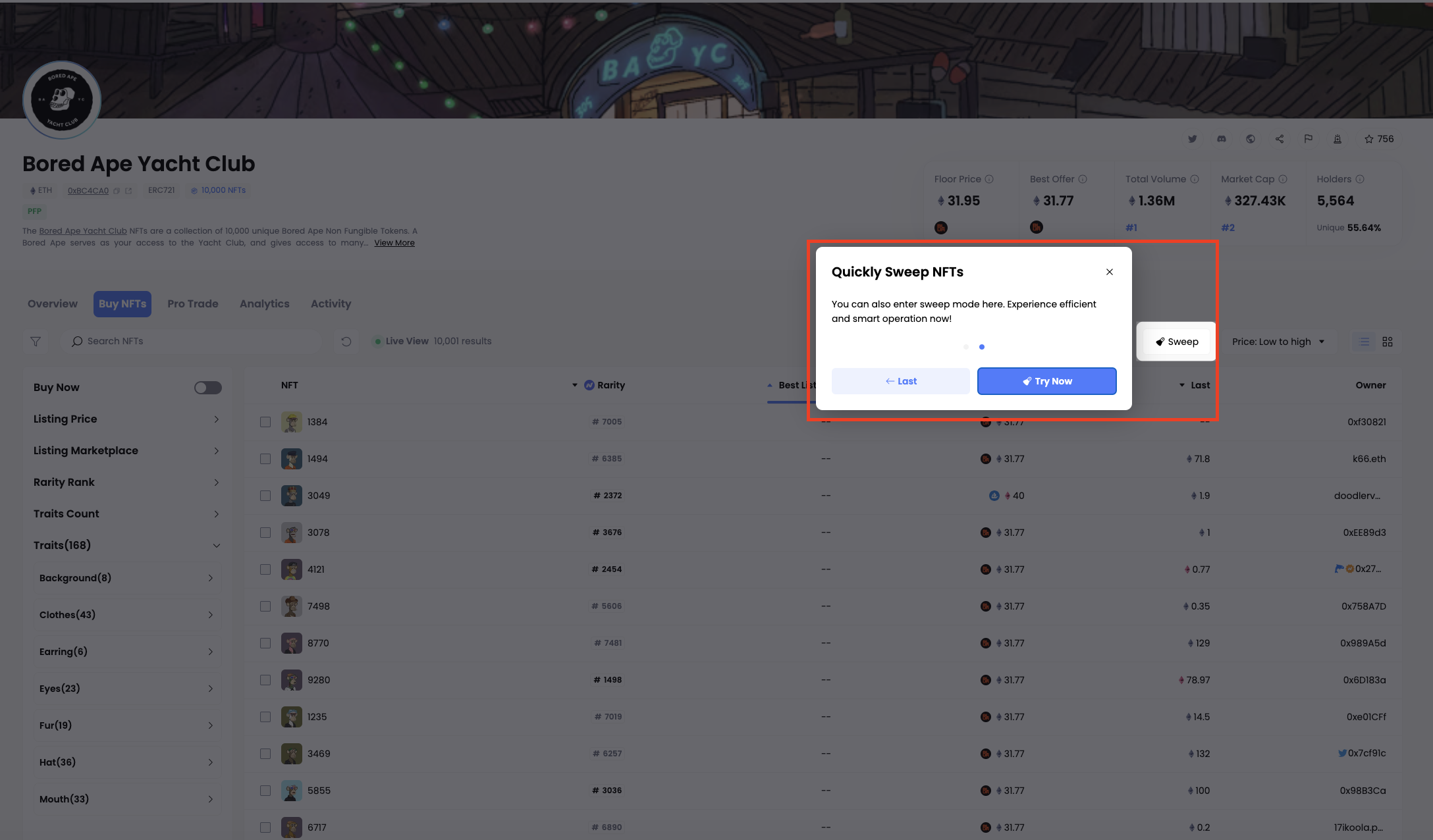
Sweep Guide
Users can easily access the sweep feature in multiple ways. They can click on the 'try now' button located on the guide, simply click on the broom icon, or navigate to the 'Sweep' tab on the navigation bar from any tab of the collection page. This includes the Collection/Buy NFTs, Collection/Pro trade, Collection/Analytics, and Collection/activity pages. Moreover, by simply clicking the icon or using the quick keyboard shortcut Alt (⌥) + S on Collection page, users can instantly activate or deactivate the Sweep feature.
Apart from the collection page, on the Discover/Sweeps page, users can take swift actions by joining sweeps as soon as they spot a collection being swept floor. It's as simple as clicking the sweep button next to the collection, enabling users to seamlessly sweep with ease.
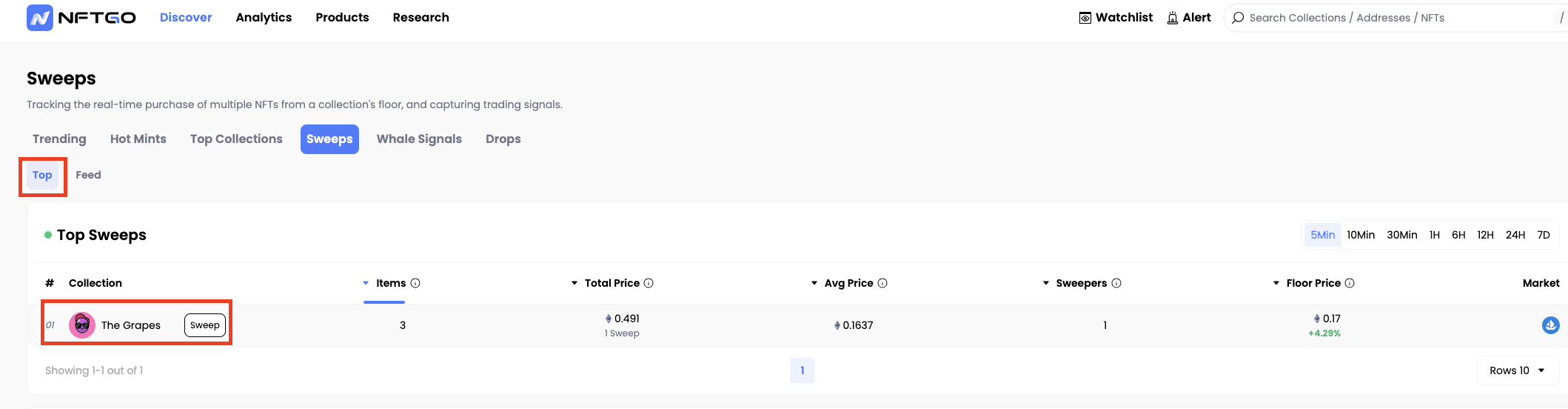
Discover/Sweeps/Top
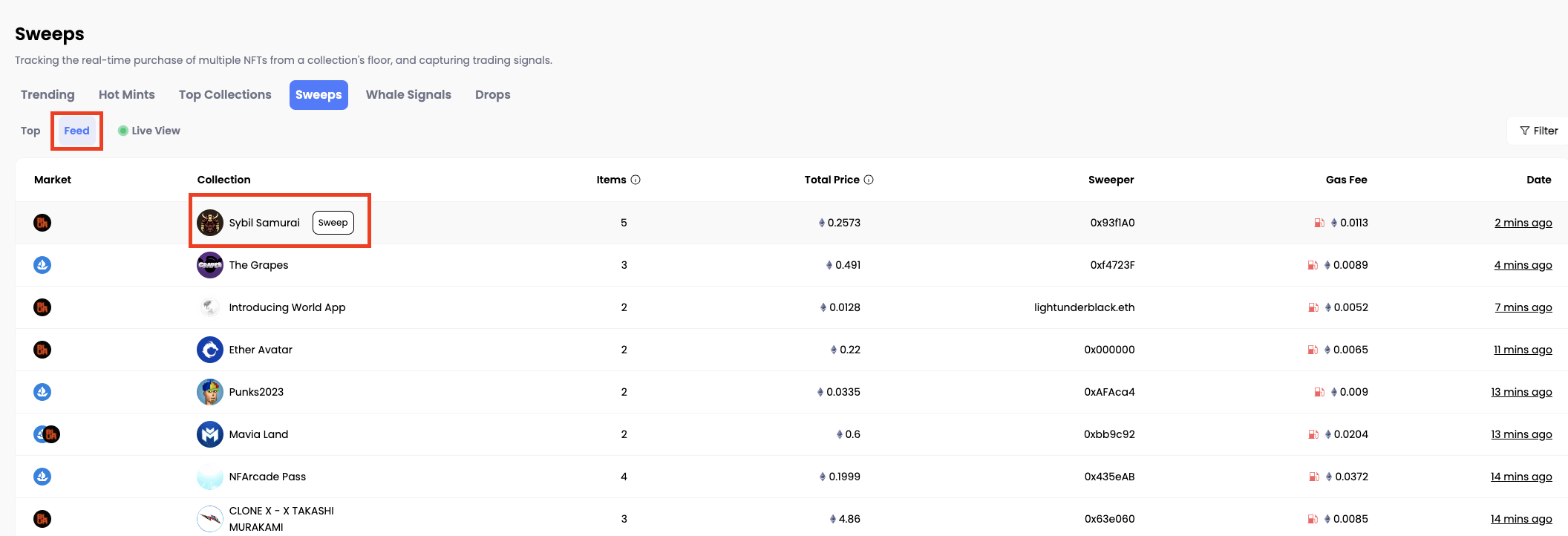
Discover/Sweeps/Feed
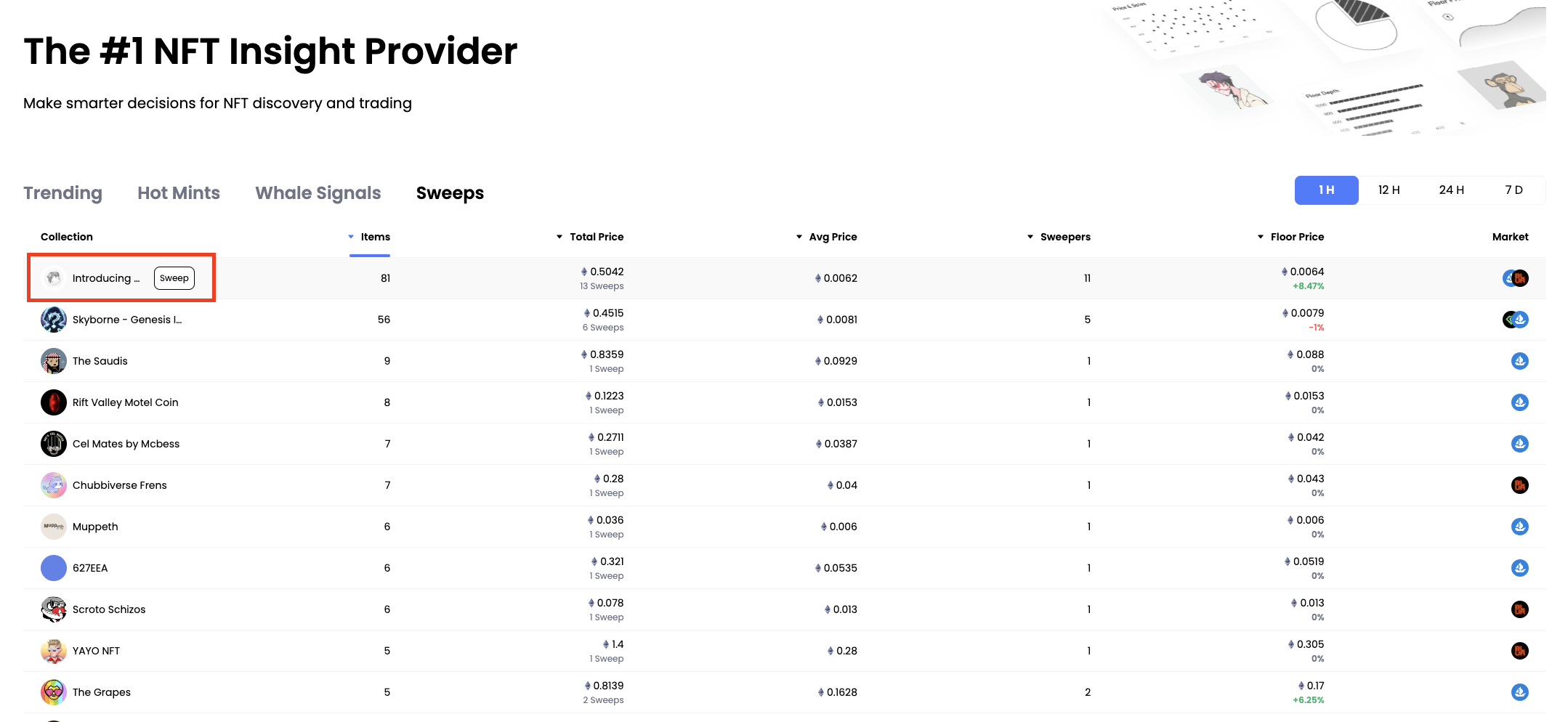
Homepage/Sweeps
Upon clicking the sweep button, a sweep card will appear and offer two modes: Lite and Pro. In both modes, users can easily control the number of NFTs to sweep by either dragging the quantity slider or manually entering the desired number, with a maximum of 60 NFTs per sweep.
NFTGo will automatically add the top XX NFTs from the current collection page, sorted by ascending order of their listing prices. While if the users apply filters or sorting options on the Collection/Buy NFTs or Collection/Pro Trade page, the sweep will precisely target the NFTs displayed after their selections. The key difference between the two modes is that in Pro mode, users can view the specific styles and details of the NFTs added to the sweep.
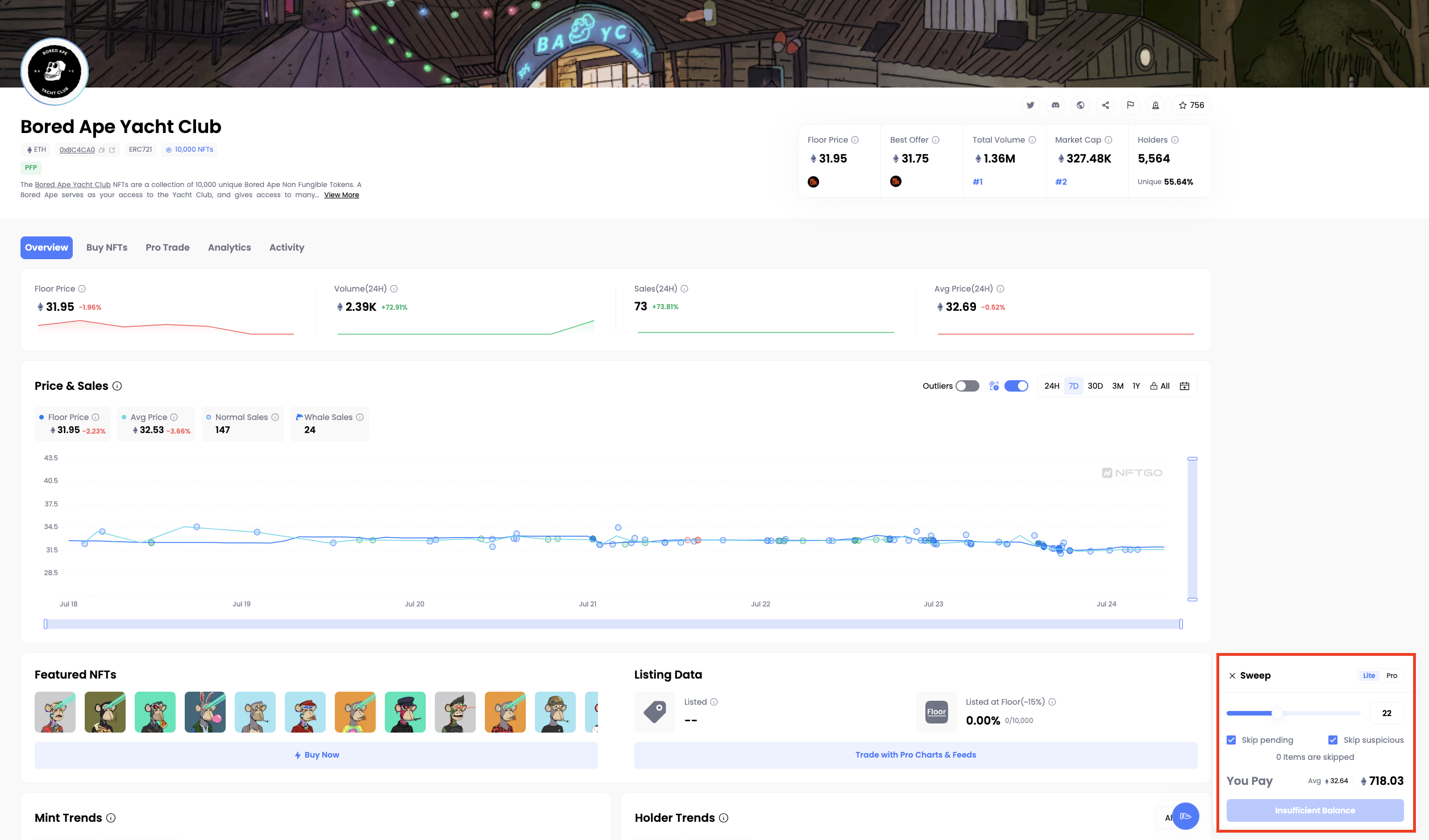
Lite Mode
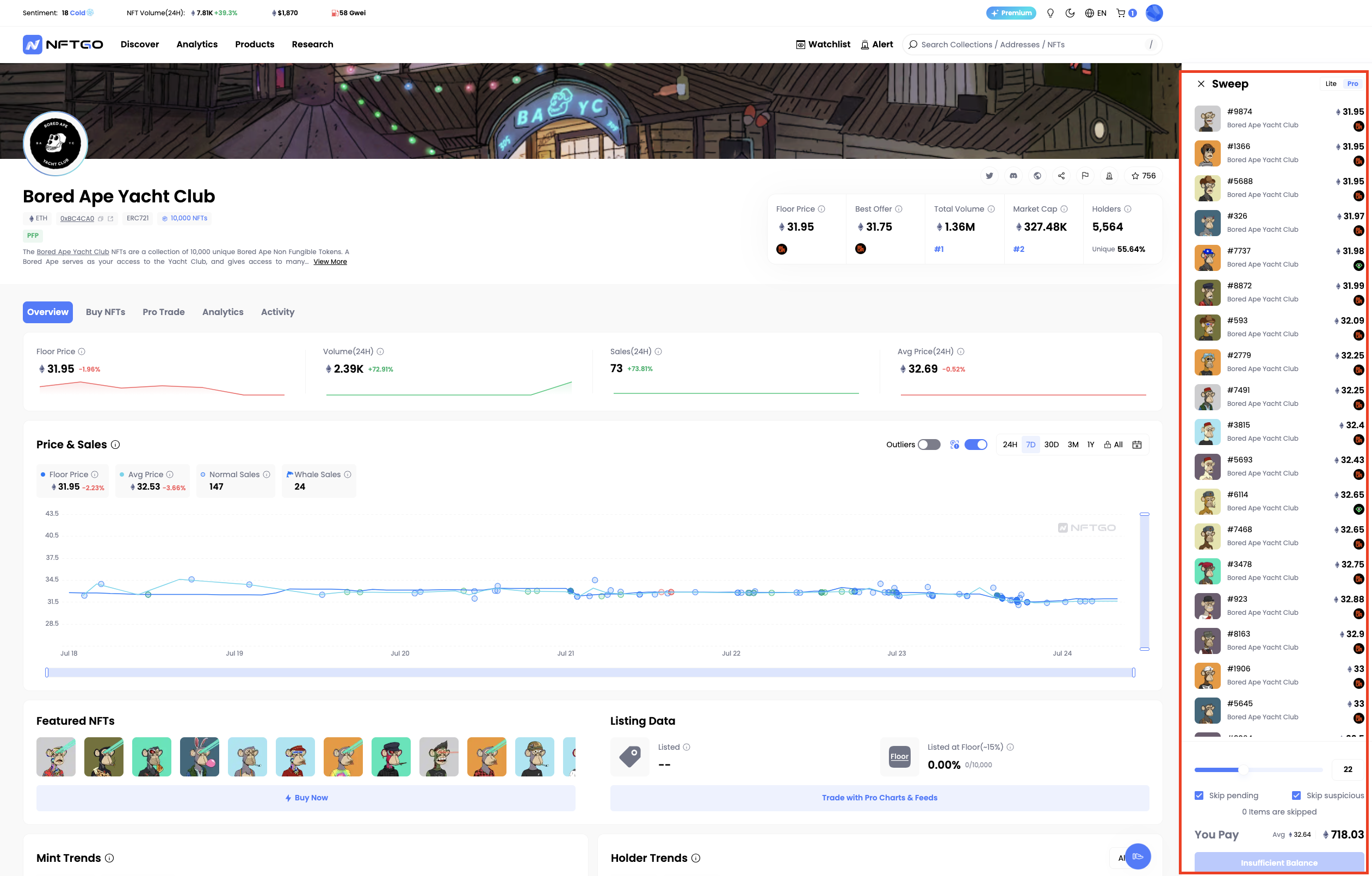
Pro Mode
Note that NFTGo has set 'skip pending' and 'skip suspicious NFT' as default, which means that NFTs that are currently being purchased and any suspicious NFTs will be skipped to ensure the safety and reliability of user transactions.
When users click 'sweep XX NFTs,' the transaction process will be initiated. A pop-up window will appear displaying 'sweep in progress,' along with a list of transaction details for each NFT being swept.
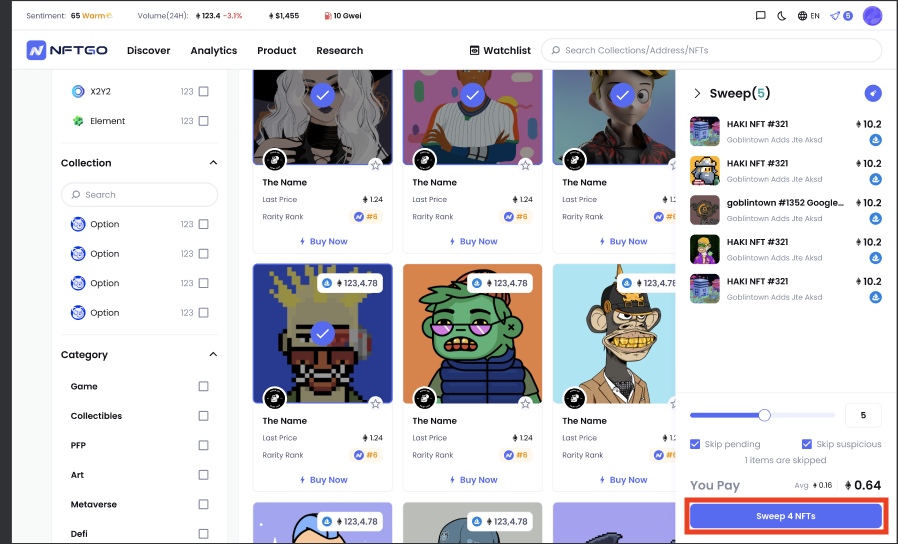
Click the Sweep Button
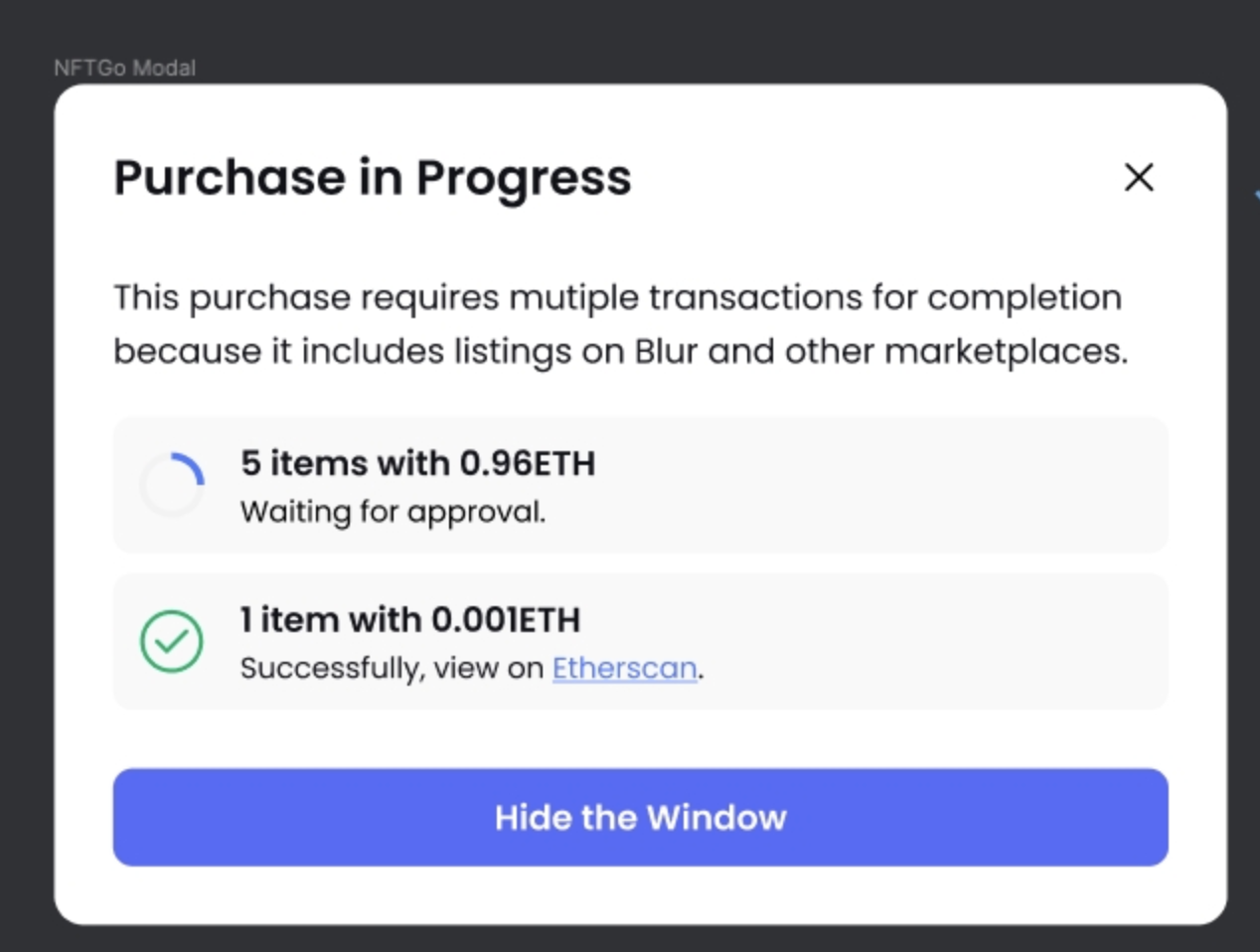
Sweep in Progress Popup
If the sweeping process is successful, a pop-up will show 'sweep successfully,' providing confirmation of the successful sweep. In case of failure, a 'sweep failed' message will be displayed to indicate that the sweep was not completed.
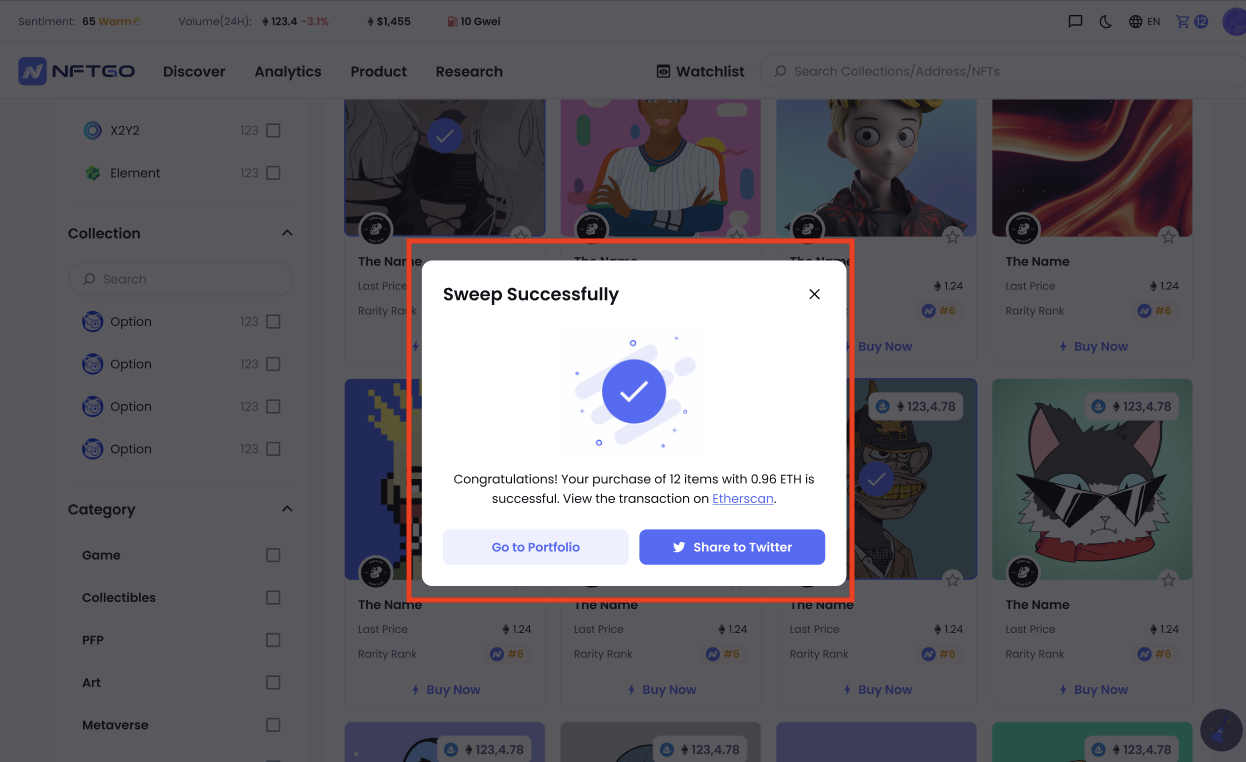
Sweep Successfully
In situations where the sweep is only partially successful, the pop-up will specify the number of NFTs successfully swept and the number that encountered issues.
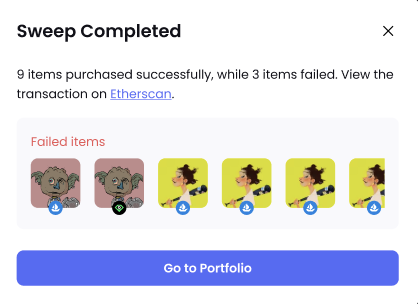
Updated 9 months ago
