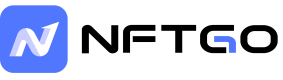Bulk Listing
The process is too complicated and time-consuming when you have multiple pieces they want to list on different marketplaces. That's where NFTGo comes in - the perfect platform for the you to list your NFTs with ease. With NFTGo, you can easily list your NFTs on multiple marketplaces, such as Opensea, Blur, X2Y2, and Looksrare with just one click. We provide a data-driven approach to help you adjust your listings according to market trends, deepening your experience in the pricing process.
Our smart pricing options allow you to quickly and easily price your NFTs with options such as "List Price All as Floor Price", "List Price All as Same Price", and "Set Est. Revenue to Get List Price". NFTGo's bulk listing feature lets you list up to 10 collections at once, saving you time and effort to optimize revenue from selling your NFTs. Plus, bulk listing feature is available for both ERC-721 and ERC-1155 NFTs.
You can now instantly list NFTs directly from your profile pages, giving you more control over your listings. Plus, our platform's easy-to-use interface allows you to select, cancel, and lower prices on multiple listings with just a few clicks.
To use this feature, you can simply click the button "List/Edit" on profile/NFT page to activate the selection mode under which NFT cards can be chosen.
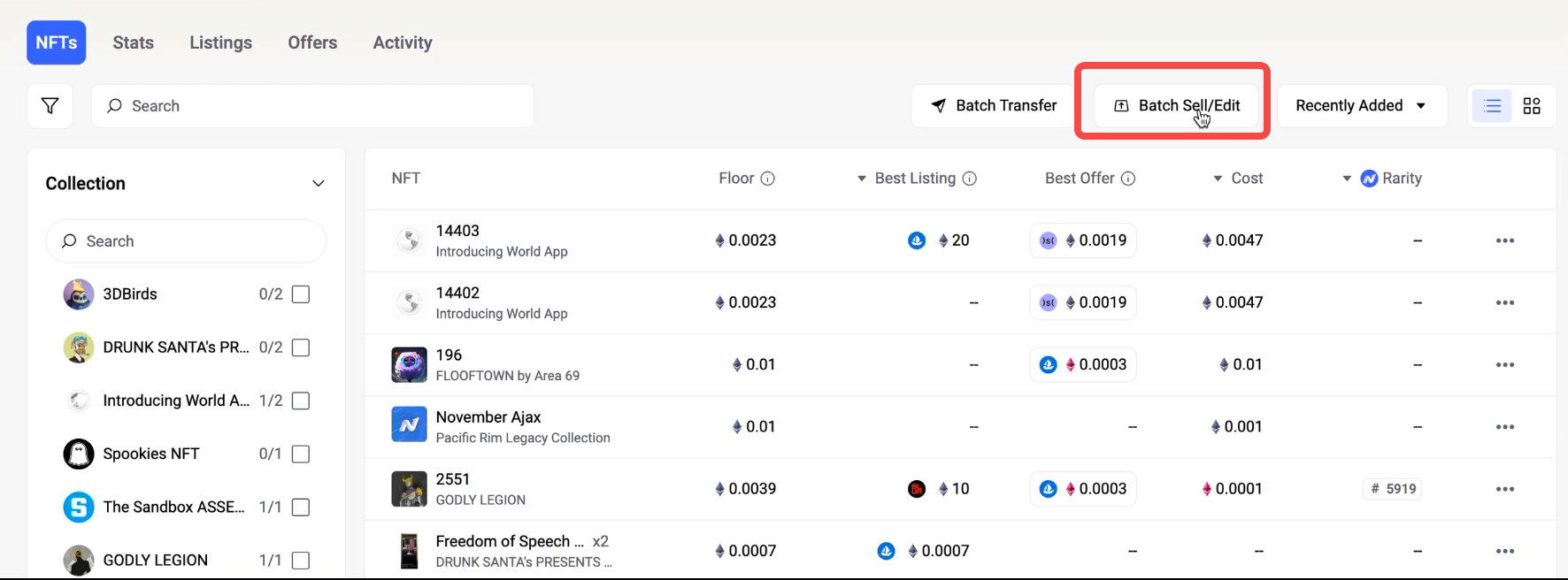
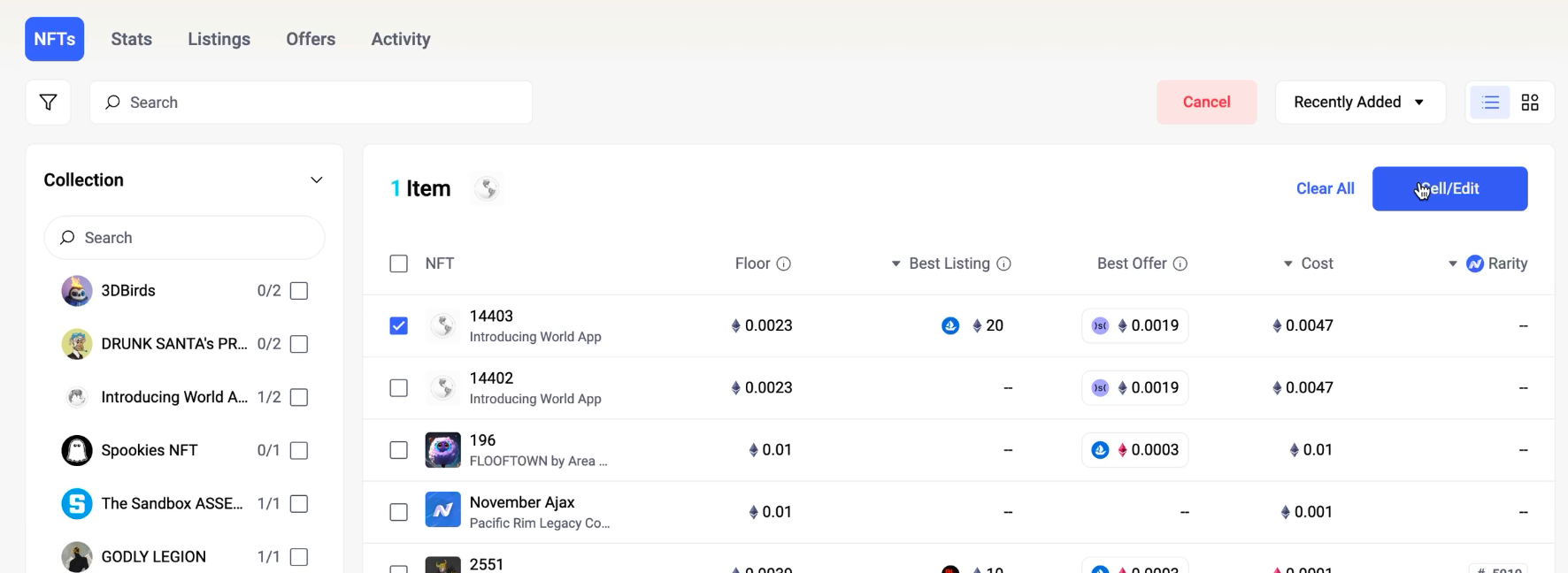
Then you can edit the bulk listing setting. Be assured that all data on listing editing page is up-to-date. Noted that NFTGo supports batch selection of marketplaces and time range selection.
Furthermore, NFTGo also provides you with various advanced listing functions to optimize your experience and help you better seize the trading timing, which includes:
- Smart Pricing: This feature allows you to set their listing prices by either filling in the list price with the current floor price or manually deciding on a number. Another option is to enter a desired profit, and the list price will be calculated and entered accordingly.
- Support for managing multiple marketplaces: You can add or delete marketplaces under one NFT, providing them with greater control over their listings.
- Listing summary info: This feature provides you with a summary of their listing, including marketplace fees, royalties, estimated revenue, and estimated profit.
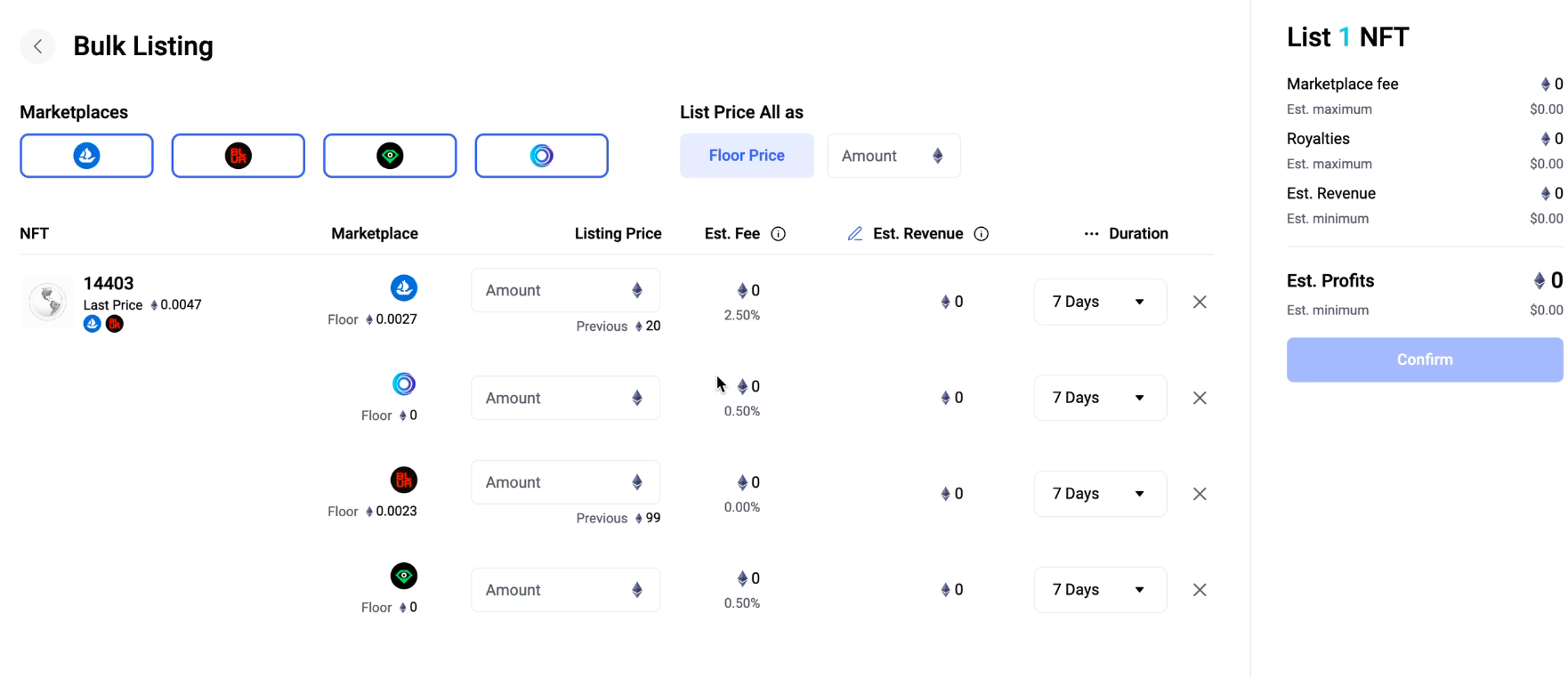
After submission, you will see the progress and receive feedback.
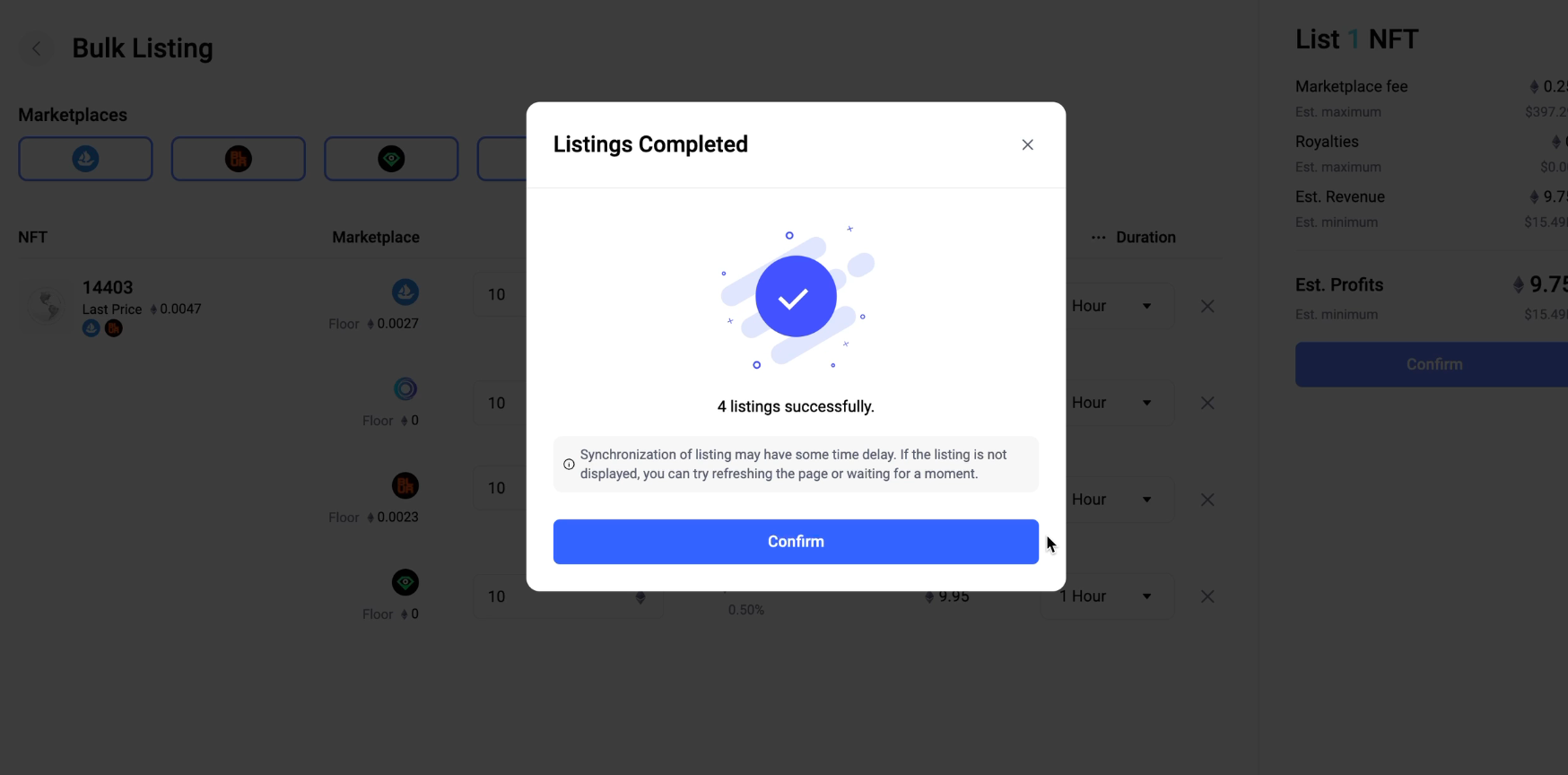
After completing the listing, you can simply monitor the items on the listing page, either lower their prices in bulk or cancel them altogether.
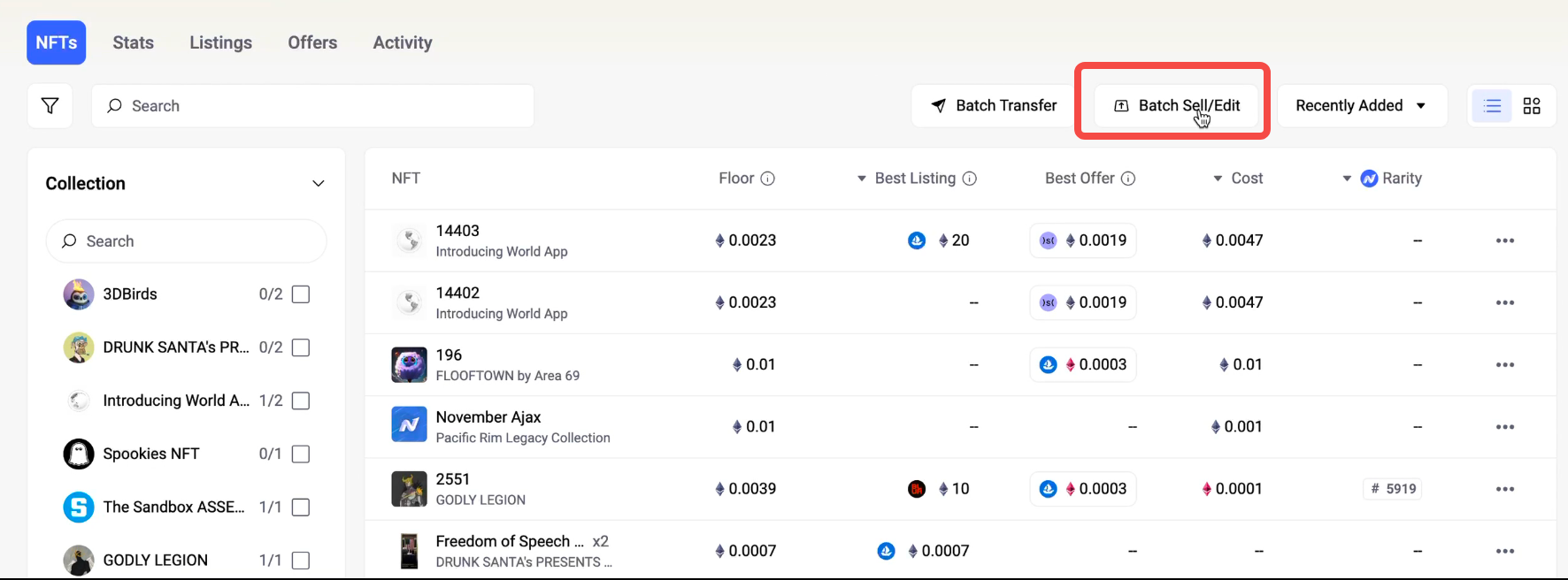
In addition to the entrance mentioned above, NFTGo also provides some other entrances for you to do the bulk listing.
On profile/listing page:
- Batch sell/edit: Click on the "Batch sell/edit" button located at the top right corner of your profile/listing page and monitor the NFTs you want to list in a bulk.
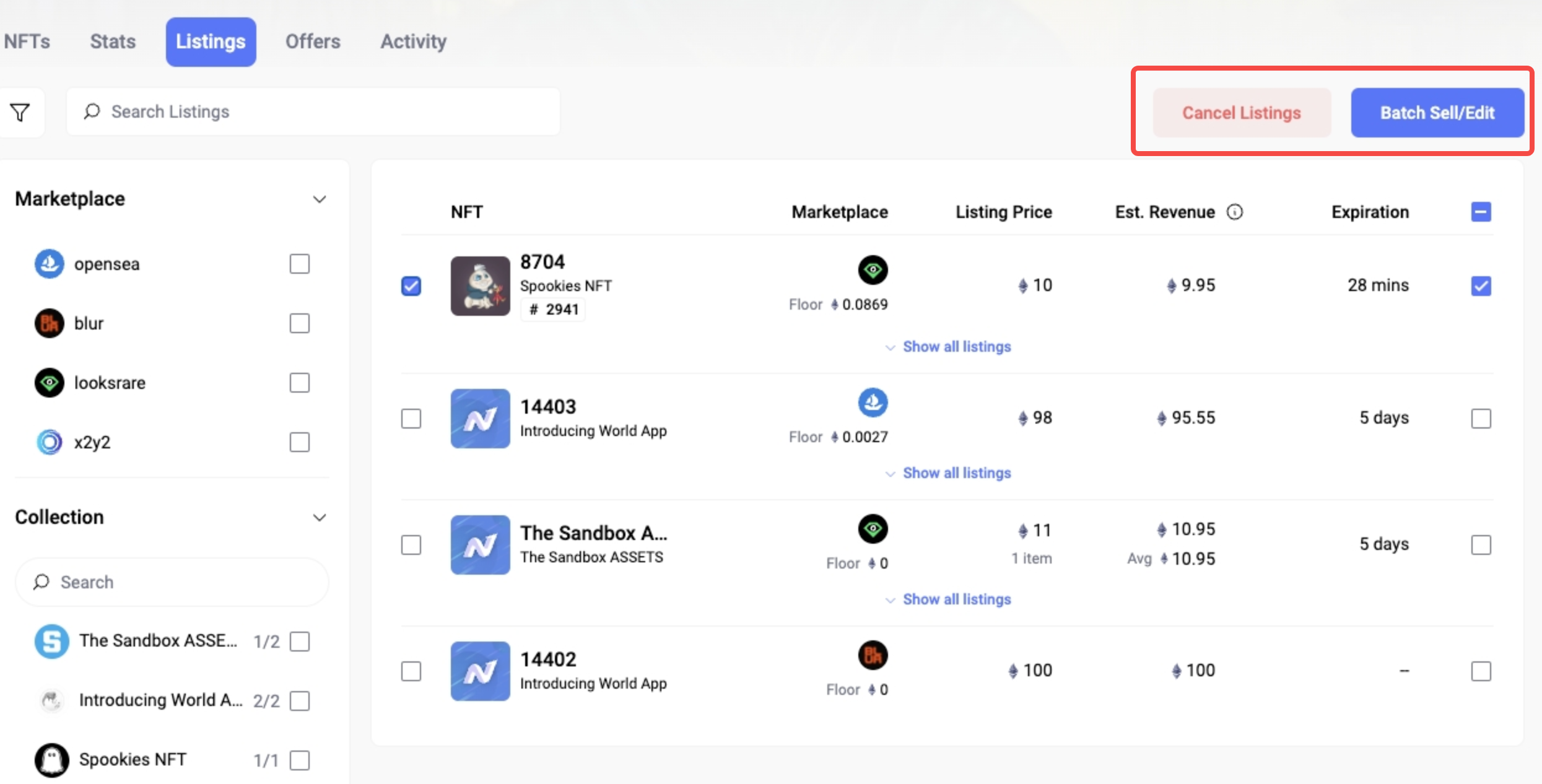
On profile/NFTs page:
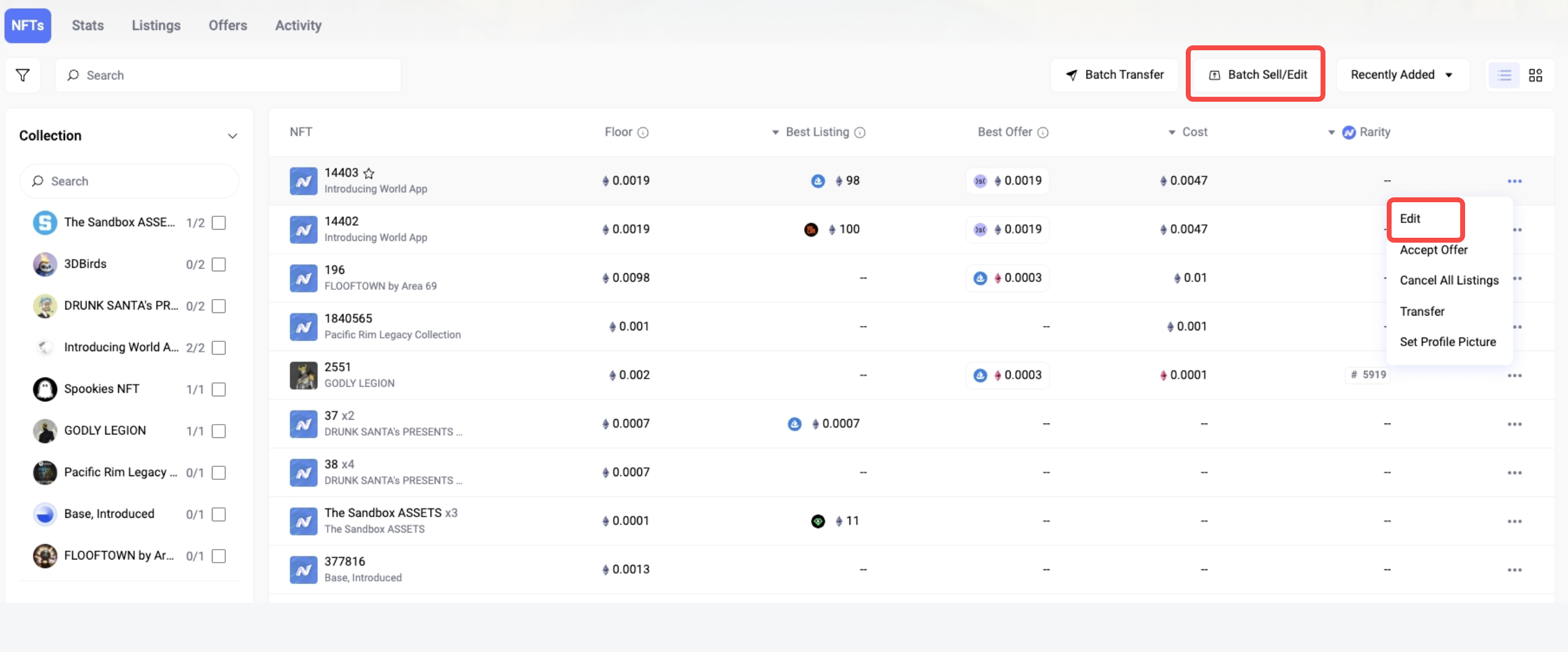
On NFT detail page:
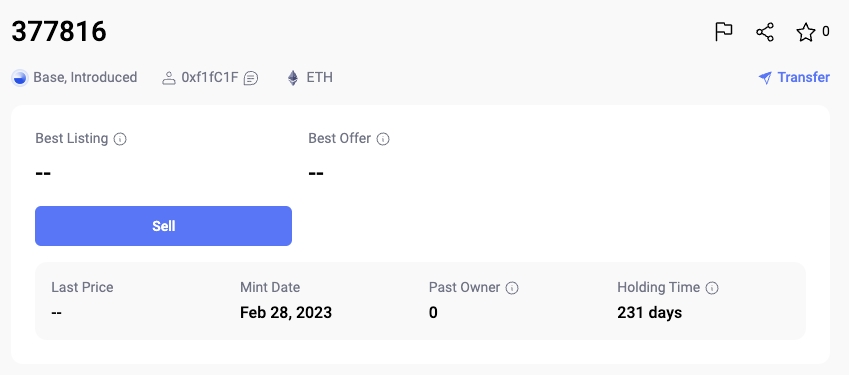
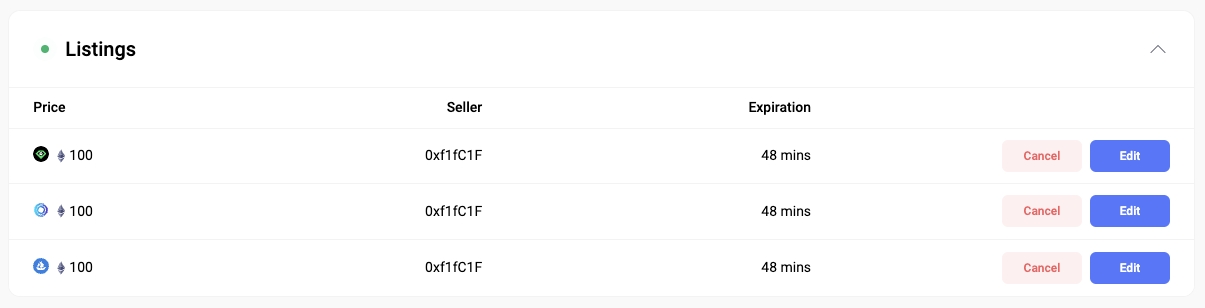
Updated 8 months ago