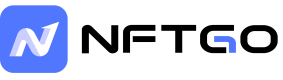Offer Analytics
Offer data plays a crucial role in assessing the liquidity and evaluating the pricing. Among these data points, Best Offer has gained recognition as a widely accepted industry standard indicator. With this data, users can stay informed about market trends and easily manage their trading activities. NFTGo provides real-time updates on best offer prices, allowing users to track their own offers as well as offers made by others.
Users can also filter and refine offer activities based on their preferences, focusing on specific types of offers such as Collection Offers or NFT Offers. NFTGo ensures clear presentation of best offer prices and their fluctuations on Collection and NFT pages, enabling users to quickly assess the market and make informed decisions.
Tracking Offer Activities
NFTGo has introduced the Offer Activity feature, which allows users to find relevant information on the Collection/Activity, NFT Page/Activities, Profile/Activity, and Watchlist/Activity pages. Noted that "Offer" refers to NFT offers while "Collection Offer" includes whole collection offers and trait offers.
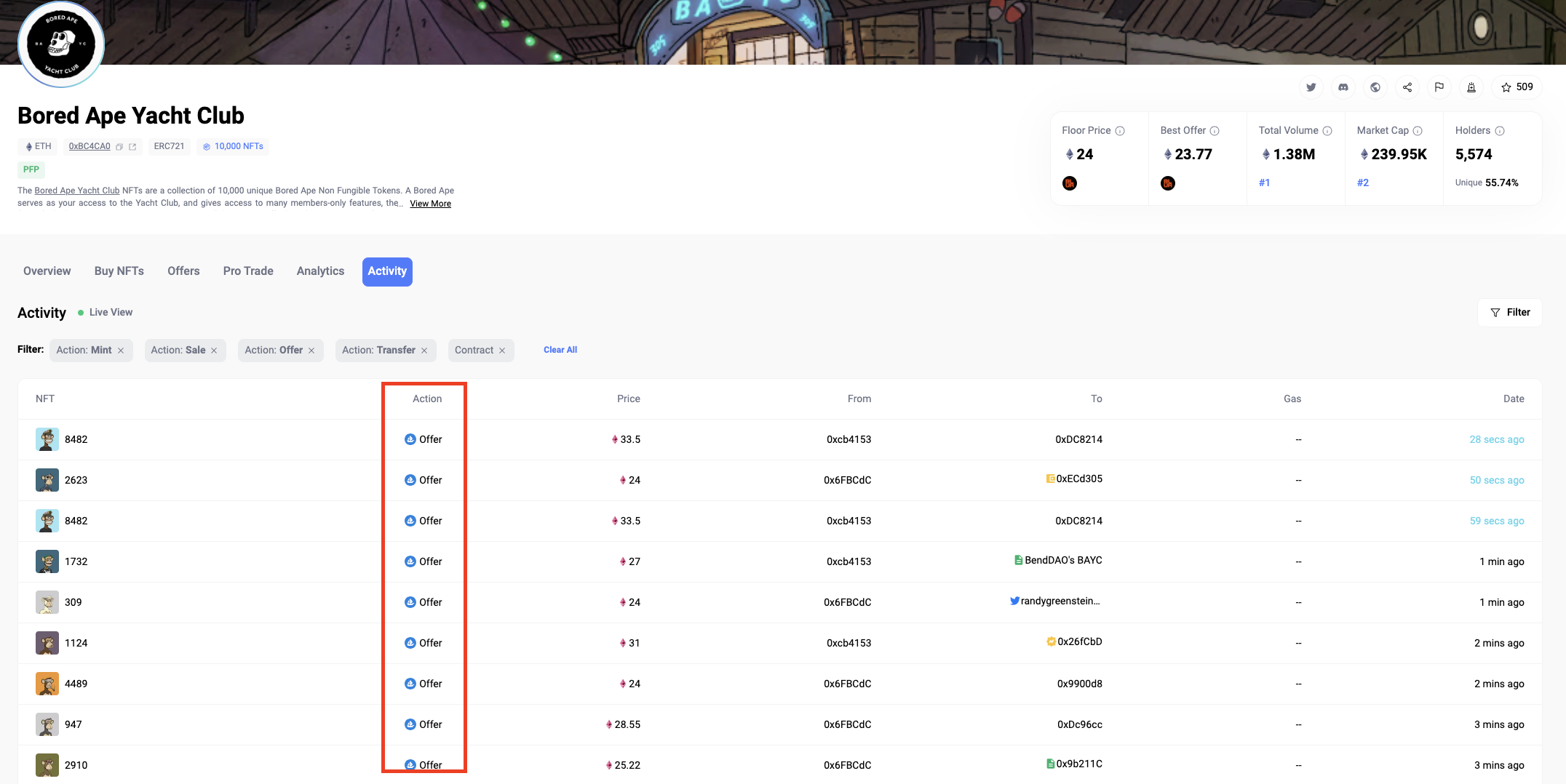
Collection/Activity
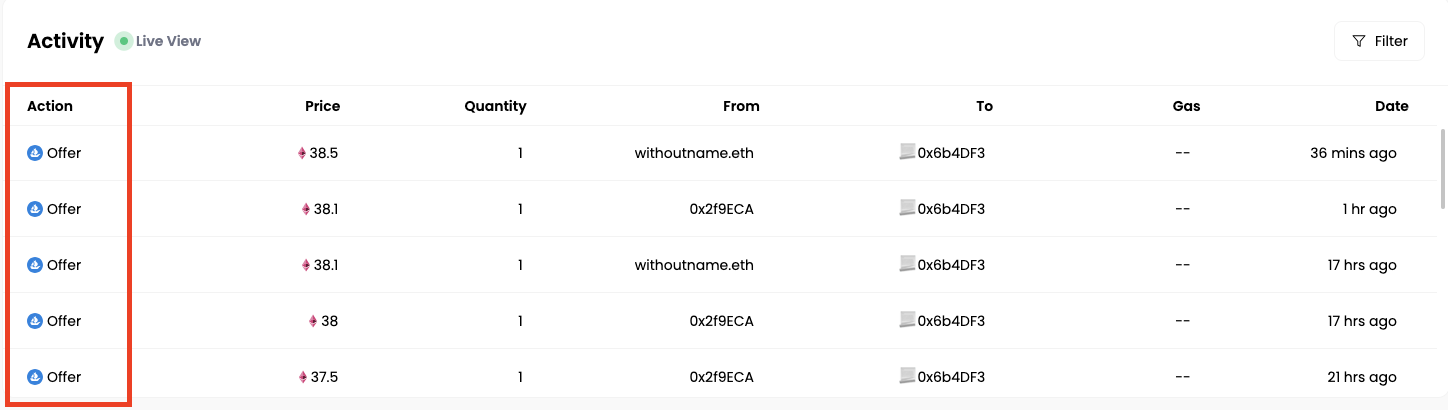
NFT Page/Activities
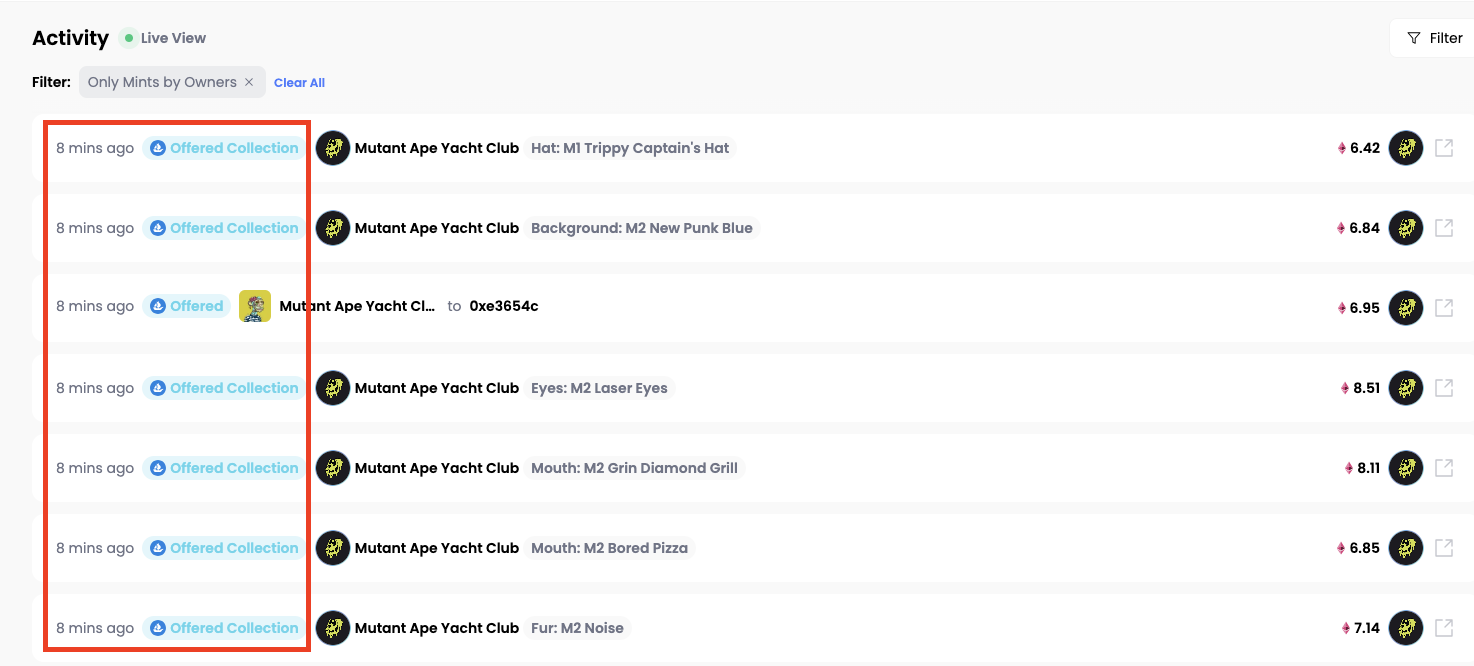
Profile/Activity
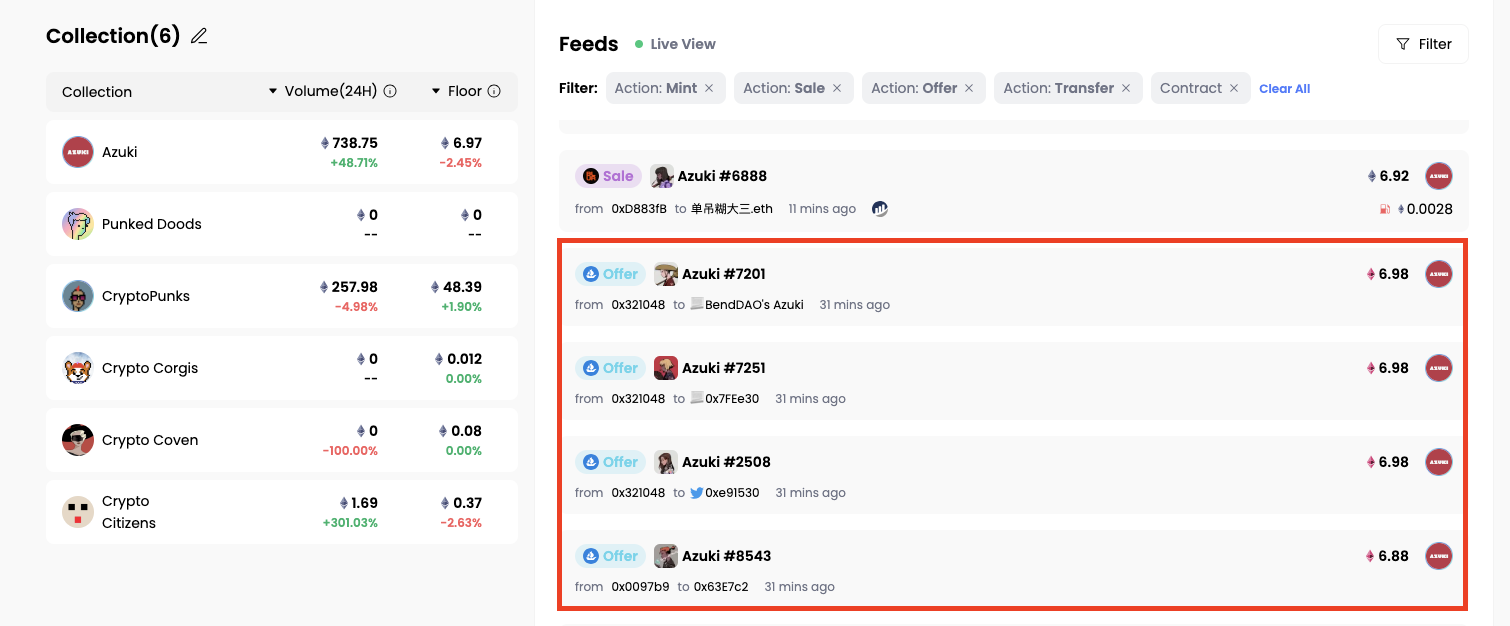
Watchlist/Activity
Besides, NFTGo also offers a convenient filtering feature that allows users to refine their view of the Offer Activity.
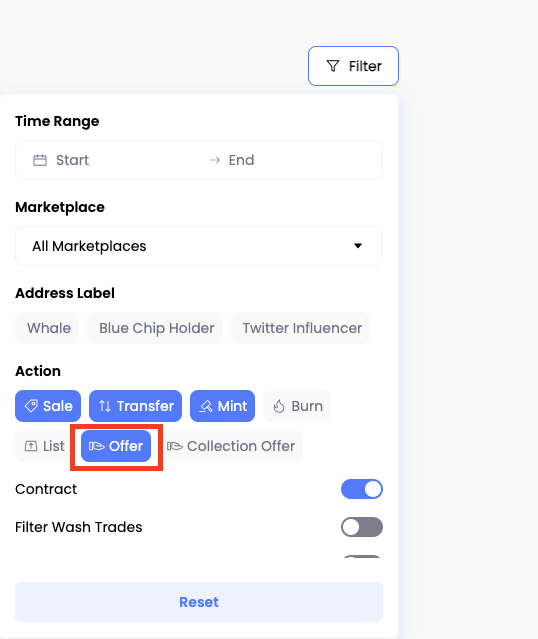
Filter
Offer Data on Collection Level
On the Top Collections page, users can now find the Best Offer data and its corresponding change rate for each collection. This allows users to quickly assess the real-time highest offer price of this NFT across the marketplaces.
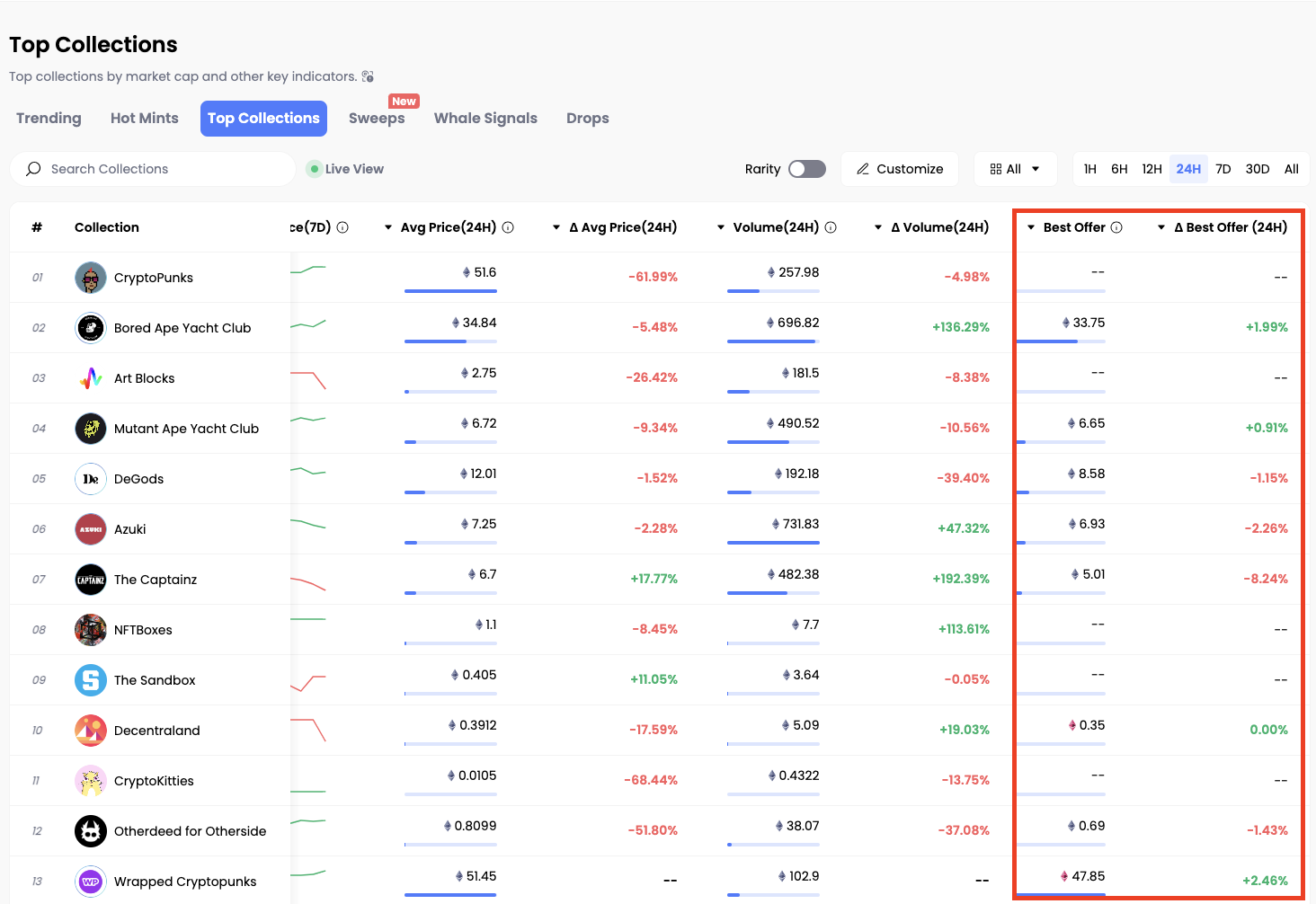
Top Collection Page
Users can find the Best Offer data along with its change rate within the "Customize" feature.
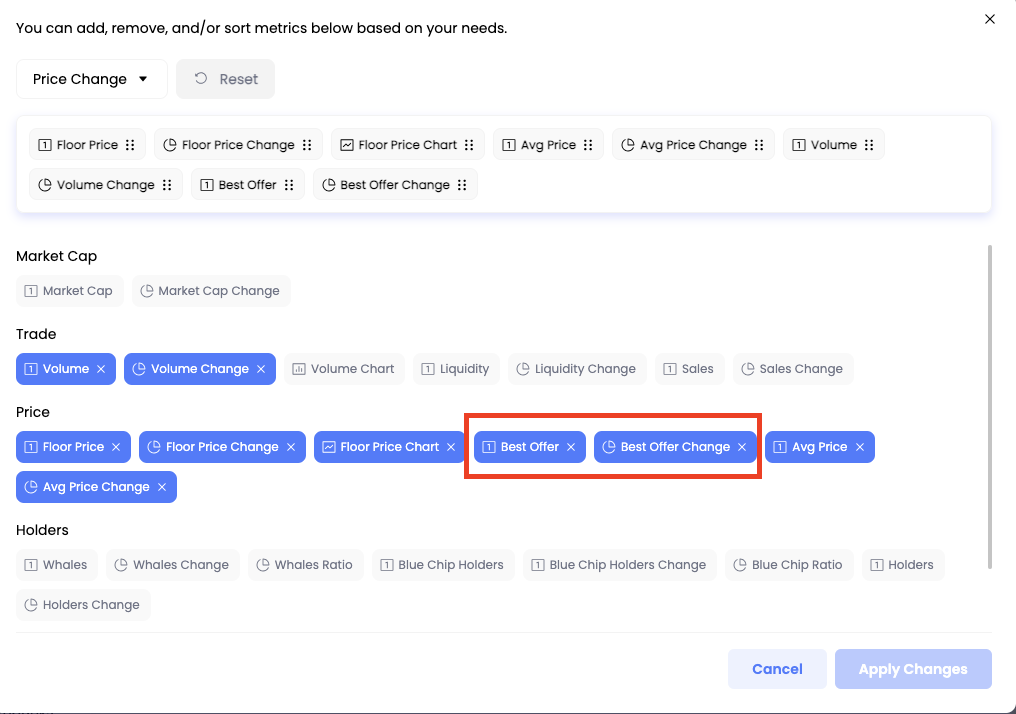
Filter
On the Collection/Overview page, users can explore the Best Offer data for a particular collection. This feature provides users with insights into the highest offer prices received for the collection.
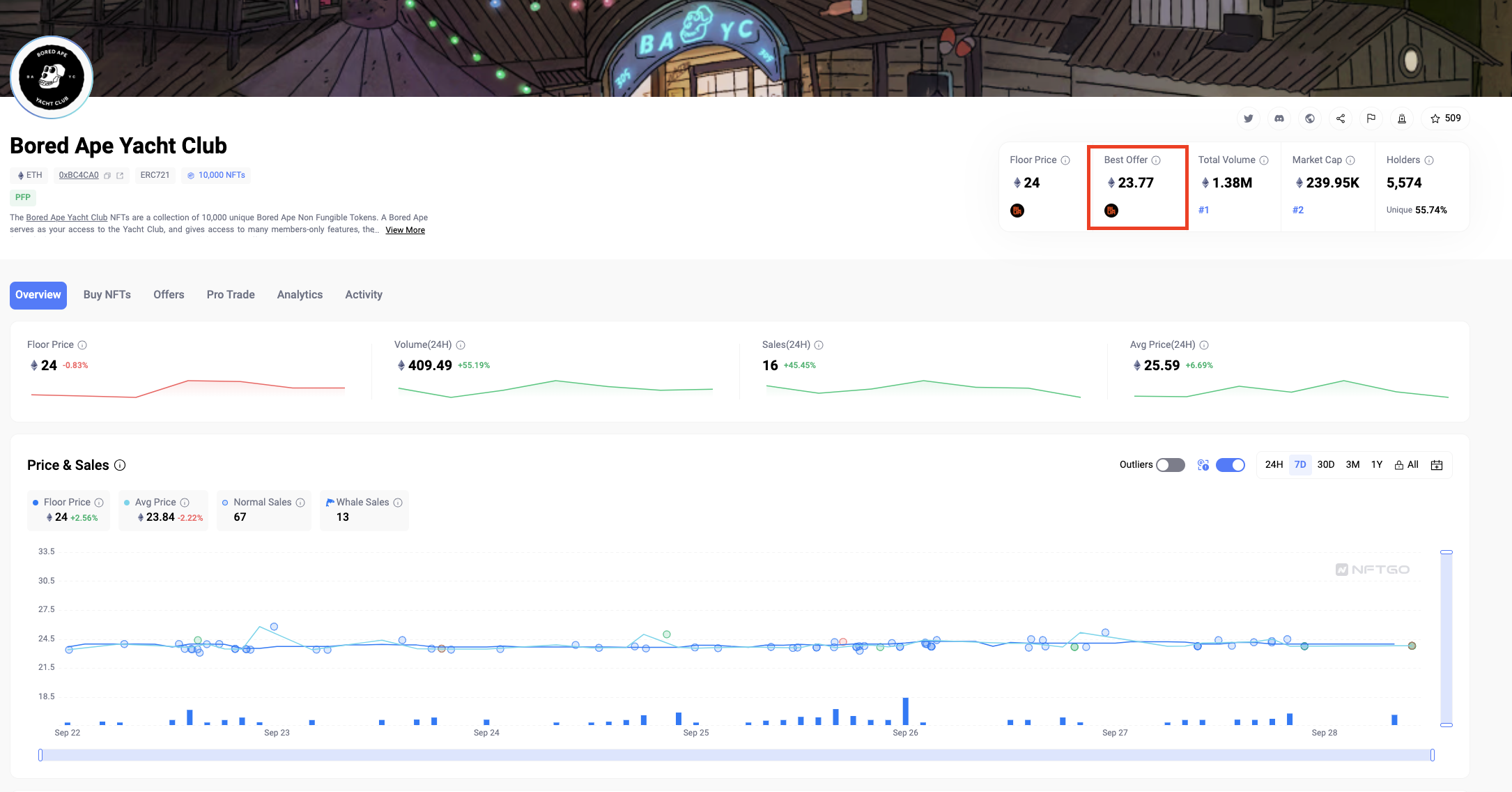
Collection/Overview
Additionally, users can access all collection offer data, including both collection offers and trait offers, on the 'Offers' tab within the collection detail page.
Under the collection offer chart, users can gain an overview of total offers, total volume, unique bidders, as well as Blue Chip Holders and Whales.
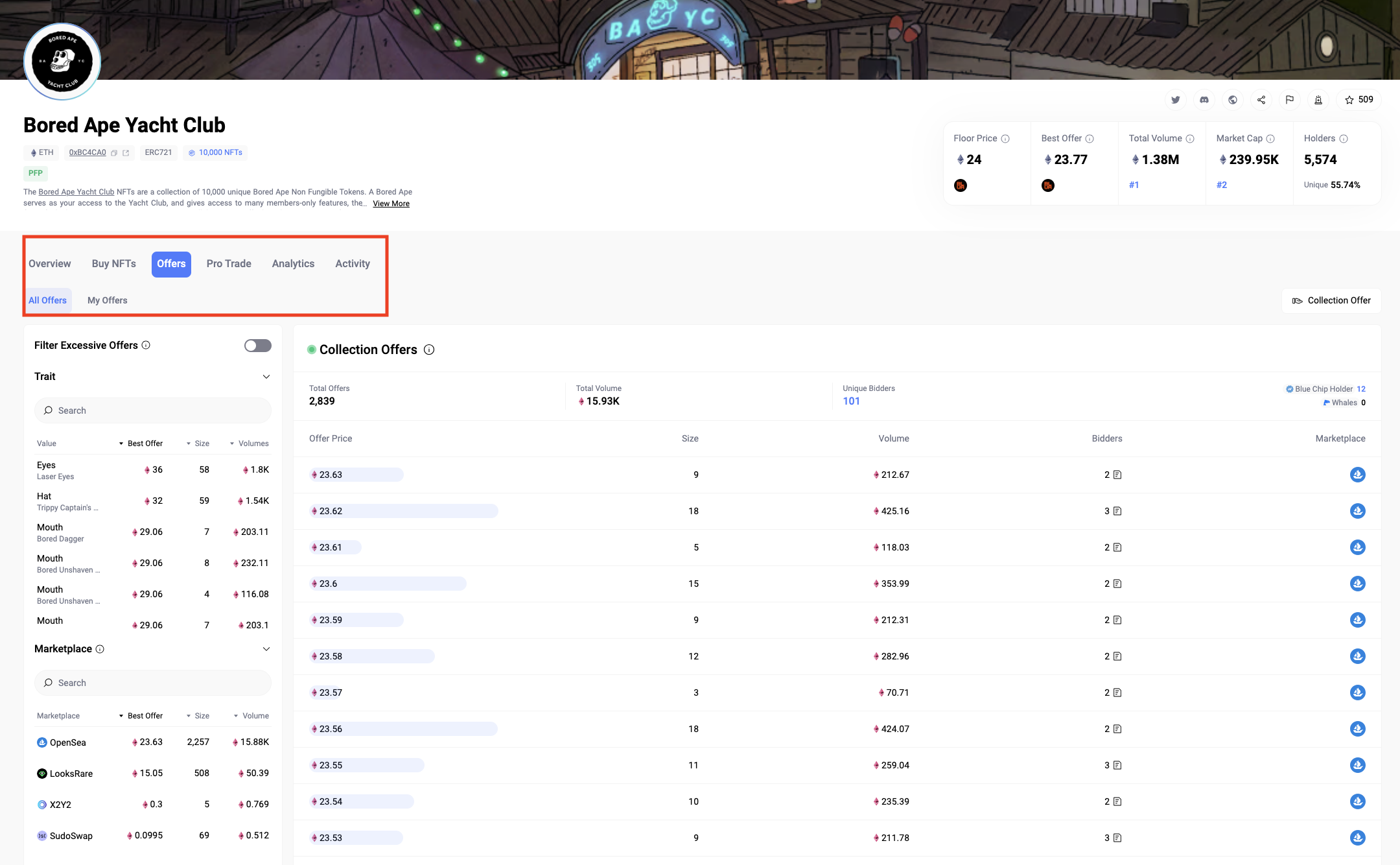
Collection/Offer
Users can further click on the number for Unique Bidders, Blue Chip Holders, and Whales and trigger the Bidder Details popup.
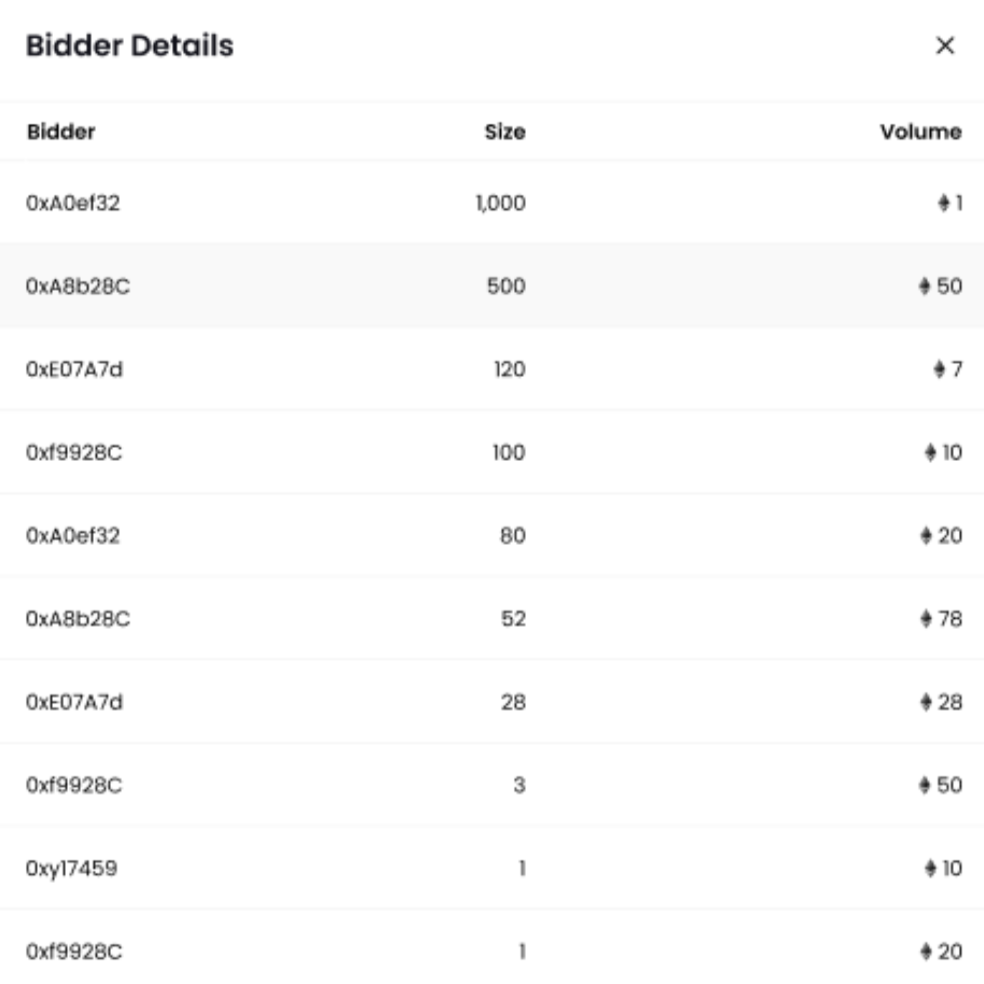
Bidder Details Popup
Users can search for trait types and trait values using the trait filter, and the best offer price, offer count (size), and the sum of all trait offer prices for that specific trait(volume) will be updated accordingly.
The same applies to the marketplace filter, which only counts collection offers with no traits.
Please note that the trait filter and the marketplace filter operate independently.
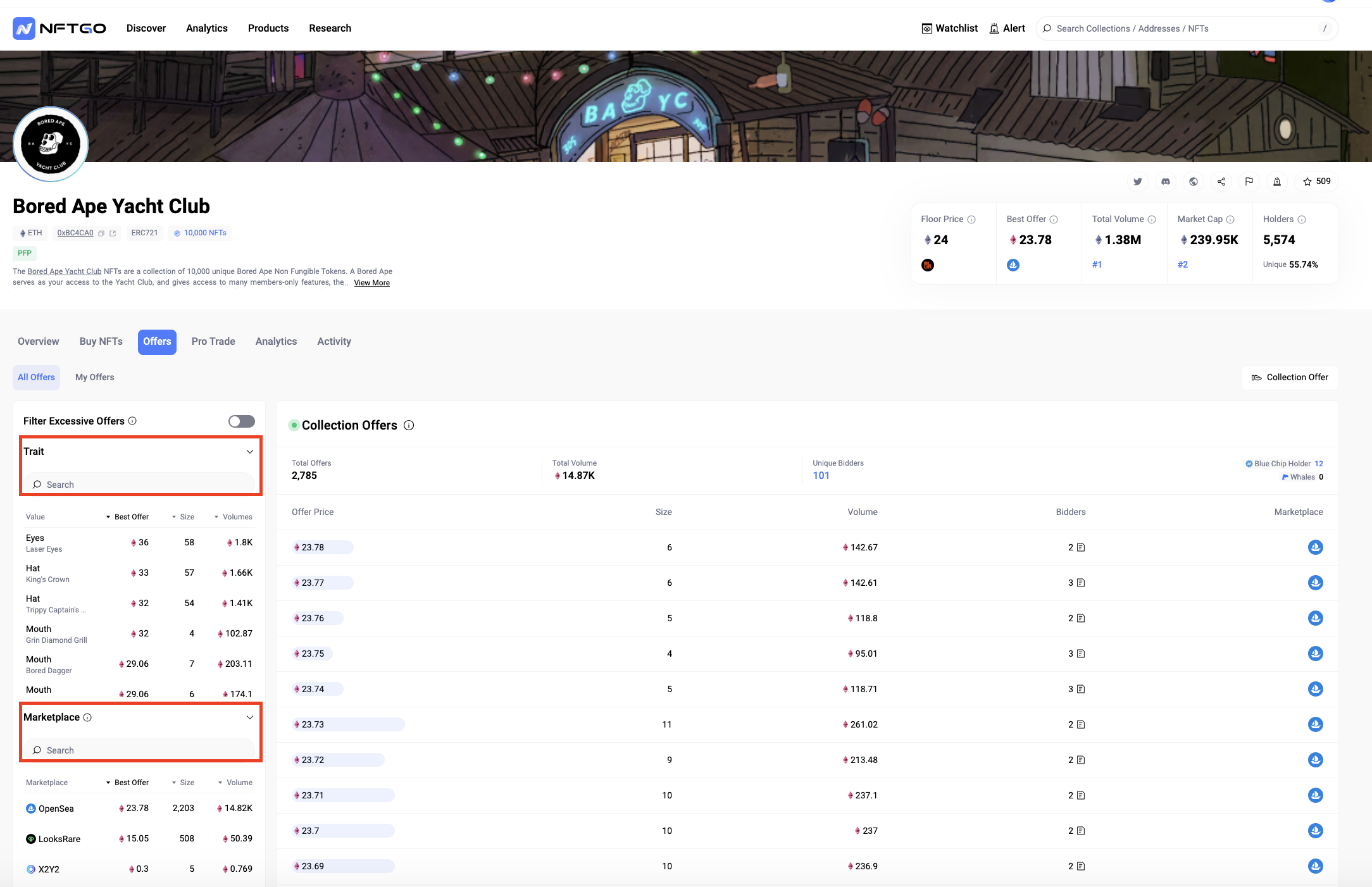
Collection/Offer
Excessive Offers
User can toggle the filter to identify excessive offers and display the actual buying power. Excessive offers refer to those offers made by the addresses with insufficient balances, and cannot all be accepted.
This means that when the same address places multiple bids on the same collection with the same trait using a small amount of balance, and if the address's balance is less than the total price of the offers, the offers are sorted from highest to lowest price until the balance is less than the price of a single offer.
For example, let's consider an address, 0x123456, with a WETH balance of 10, and they have placed four offers for Azuki:
Offer 1: Collection offer, 8 WETH
Offer 2: Collection offer, 5 WETH
Offer 3: Trait A offer, 9 WETH
Offer 4: Trait A offer, 1 WETH
In this case, offer 1 is considered a valid offer because its price is within the address's balance (10 WETH). Offer 2, on the other hand, is an excessive offer because it exceeds the address's balance. Offers 3 and 4 have a combined price of exactly 10 WETH, and both of them are considered valid offers because their total price is within the address's balance.
Noted that this condition applies to the same address, the same collection, and the same trait (or no trait at all) being fulfilled.
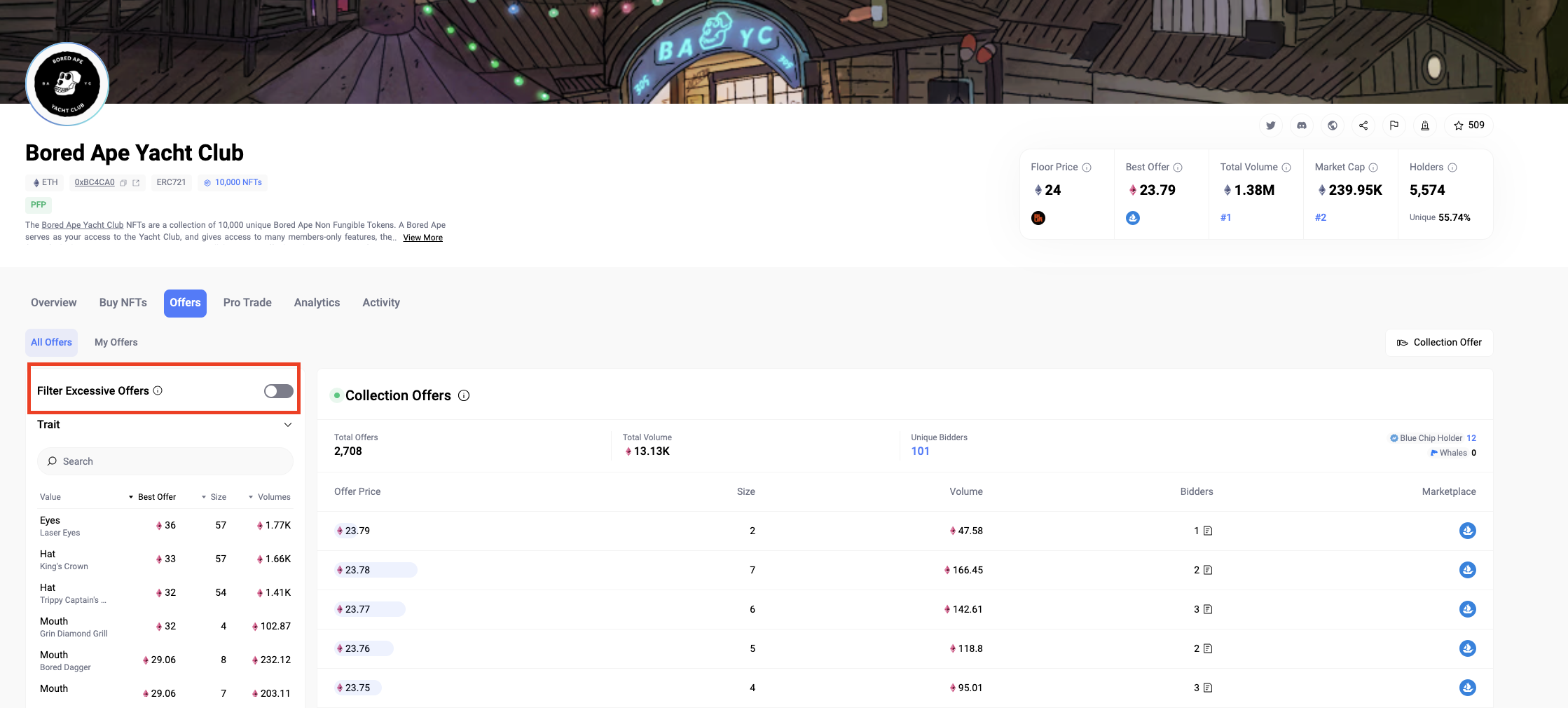
Excessive Offers Filter
My Offer Data on Collection Level
Users can review all the offers they've placed for a specific collection on the 'My Offers' tab within the offer page. The chart provides details for each offer, including the Offer Price, the current NFT owner address (To), the Offer expiration time (Expiration), and the time the Offer was placed (Made).
Hover over the entire row to reveal the 'cancel' button, allowing the users to easily cancel the offer directly from this page.
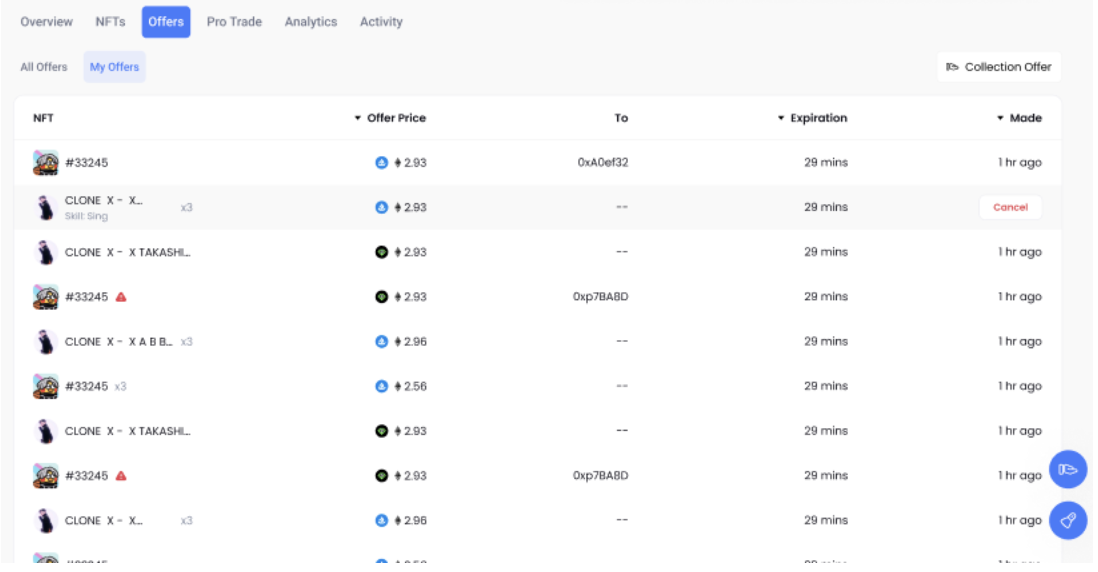
My Offers/Offers
Offer Data on NFT Level
In NFT List View, users can find the relevant Best Offer data to make informed decisions. Best Offer data is available on the Collection/Buy NFTs, Profile, and Watchlist/NFTs Page.
In the profile and watchlist sections, users can view collections alongside individual NFTs and easily navigate to the collection details page for more information.
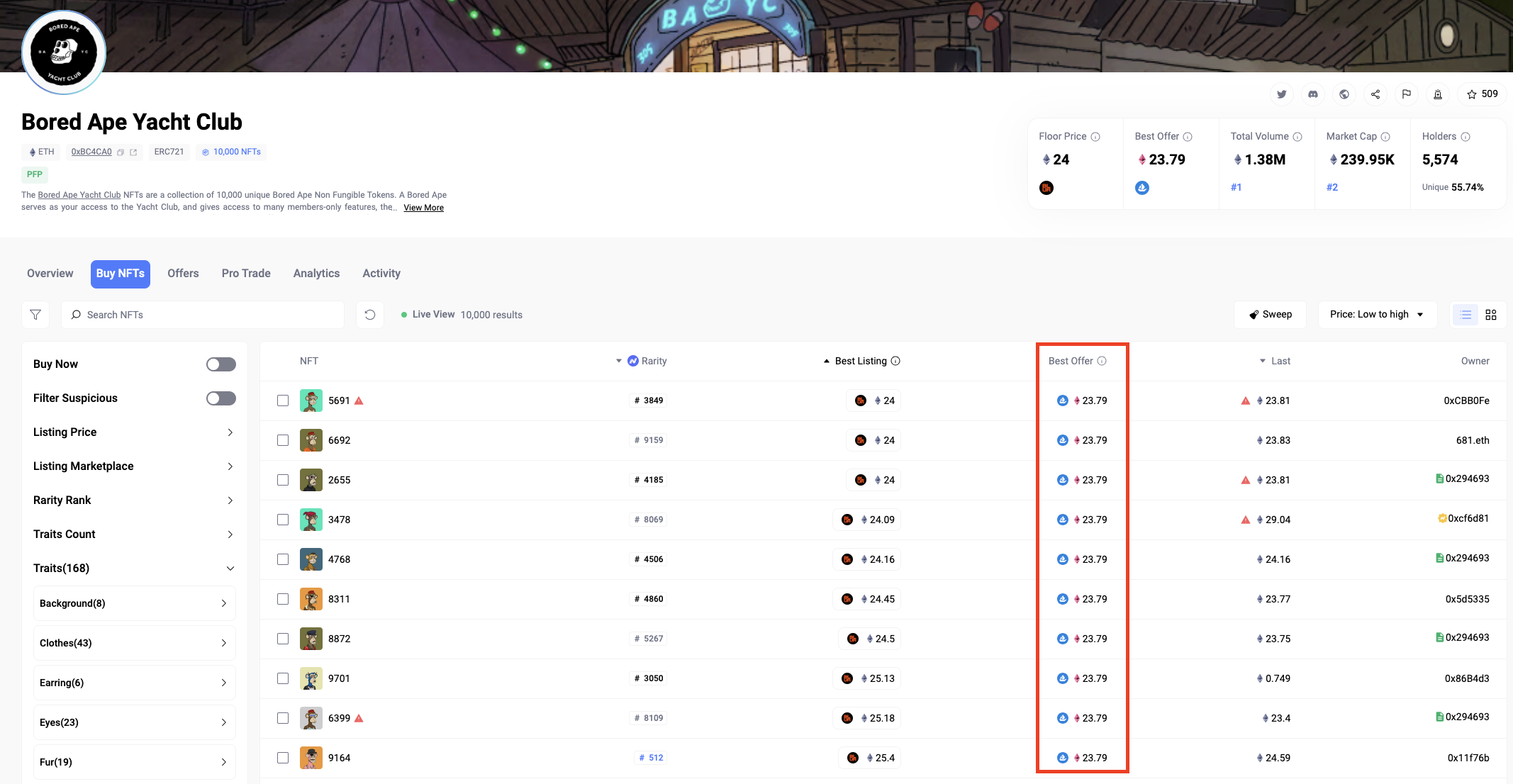
collection/buy NFTs
Besides, users can access Best Offer data through the NFT popup and the top section of the NFT details page as well.
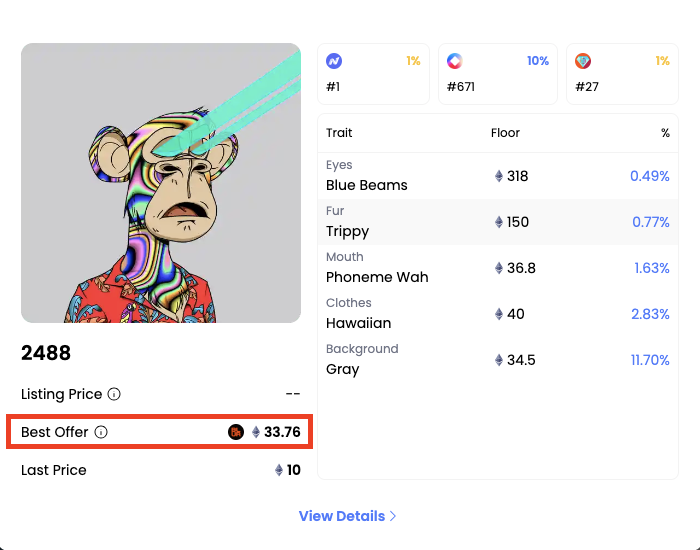
NFT Pop up Page
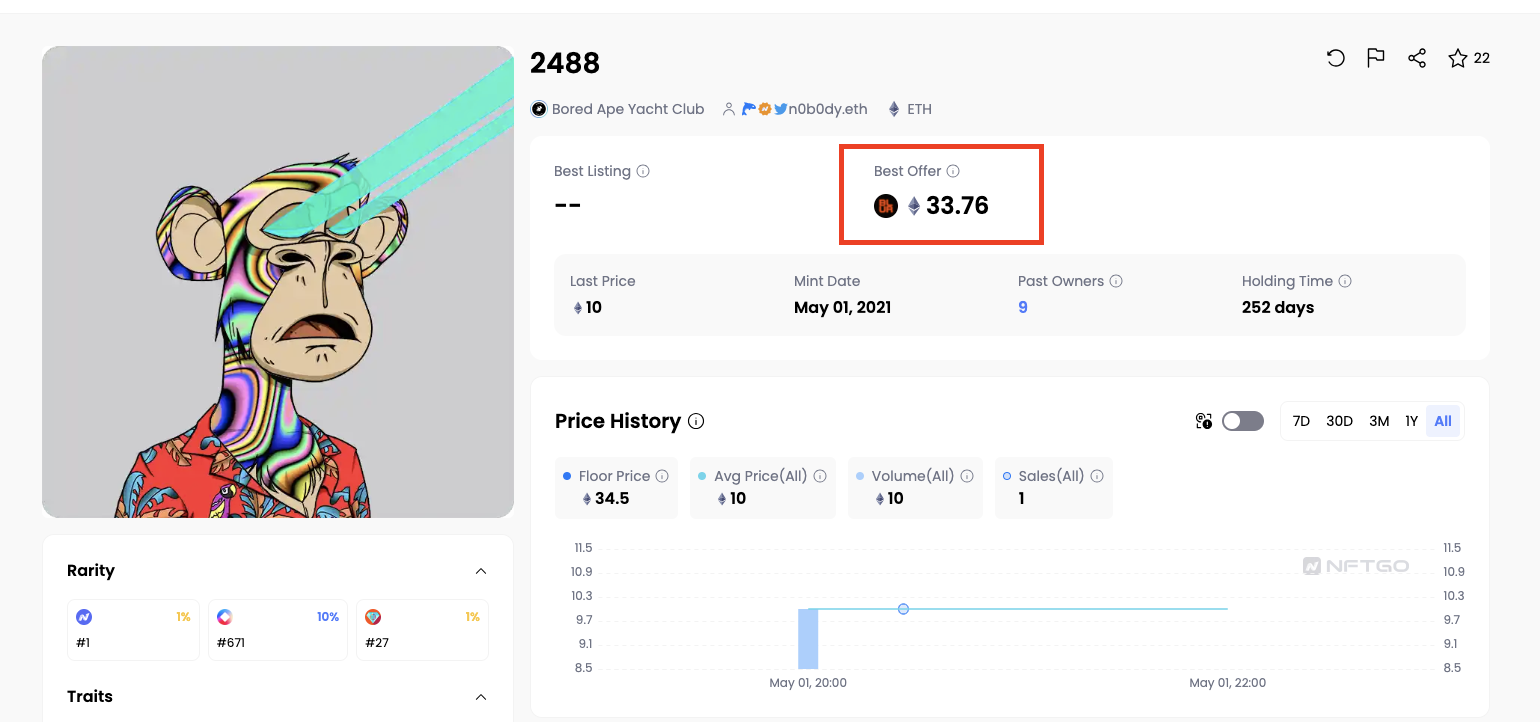
NFT details page
Offer Data on Profile Level
Through NFTGo, users can conveniently view and manage the offers they could accept in the Profile page. This feature enables users to efficiently handle their assets and transactions. Here's how to use the offer management tools in the Profile page.
On the left-hand side, users can filter the displayed offers by selecting specific marketplaces. Only the offers from the selected marketplaces will be shown, based on the information available in the "Best Offer" column.
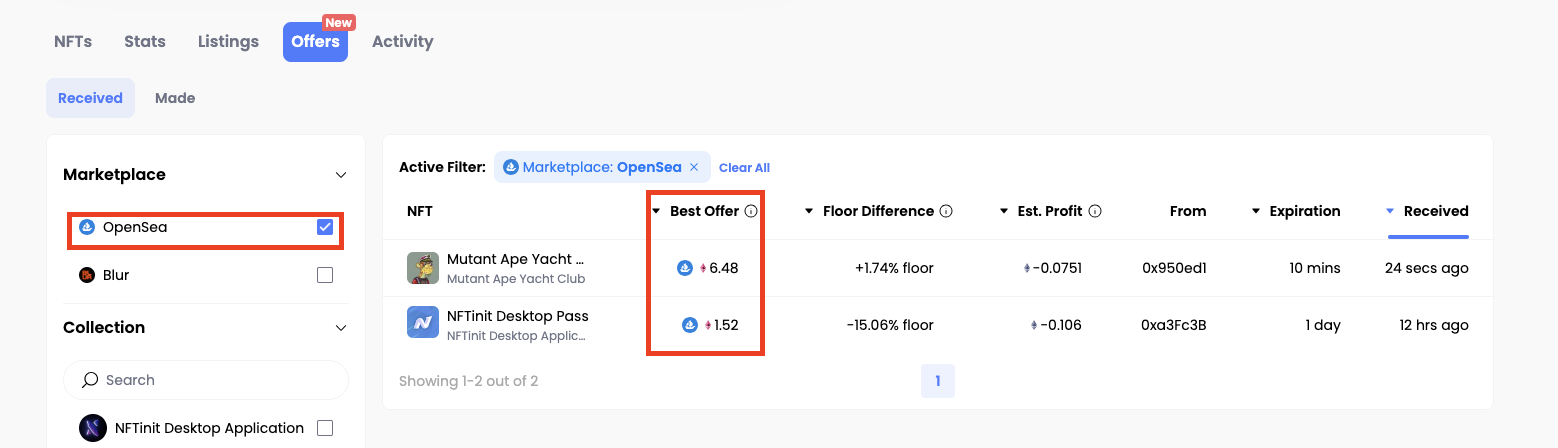
Offers Received
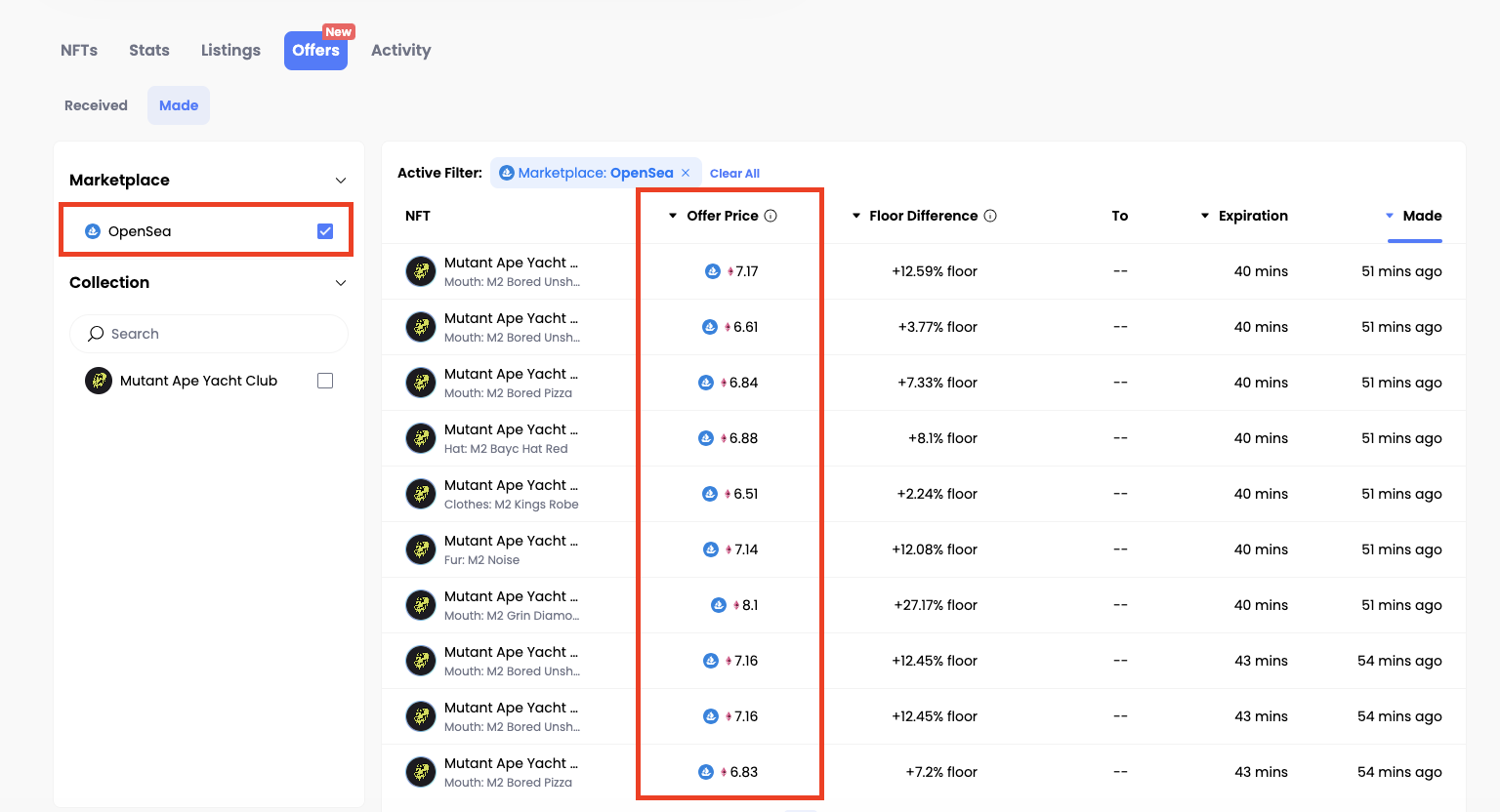
Offers Made
Updated 8 months ago