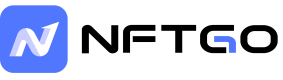Offer
Make Offer
Through NFTGo, users can purchase NFTs by using the "Make Offer" feature, which not only reduces costs compared to regular listings but also eliminates gas fees. This provides a higher level of flexibility when purchasing, allowing users to buy NFTs based on their own perceived value. NFTGo currently supports both making collection offers and NFT offers.
Make Collection Offer
If the user like to buy an NFT in a collection, but don’t have a specific NFT in mind, they can save time by setting up a collection offer. Instead of making an offer on every individual NFT in that collection, they’ll make one offer that applies to NFTs in the collection. They can easily navigate to the collection detail page, and spot a "Collection Offer" icon located at the bottom-right corner of each tab. Simply click the icon and it will prompt a pop-up where the user can easily initiate the process of making a collection offer.
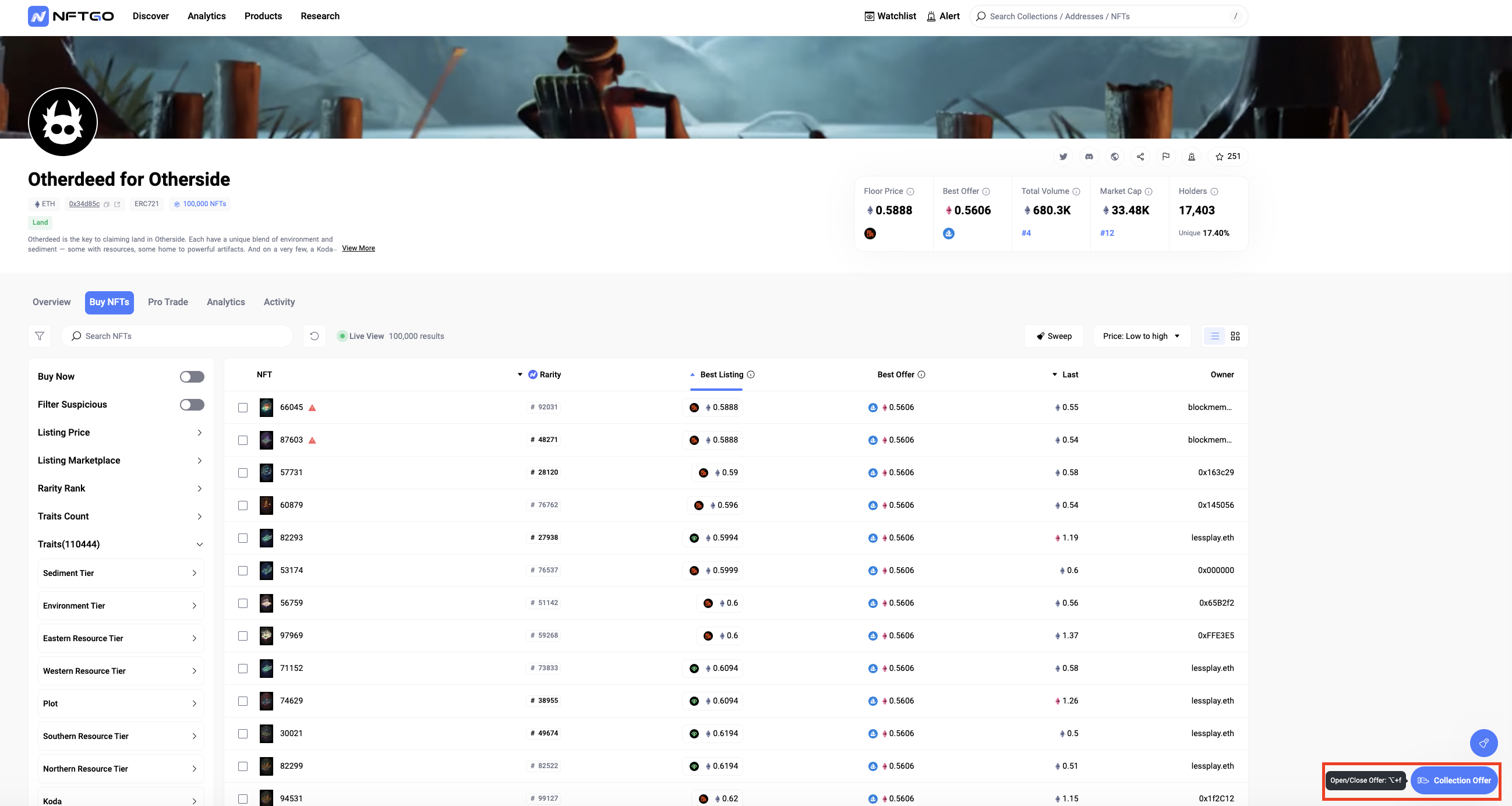
Collection Detail Page
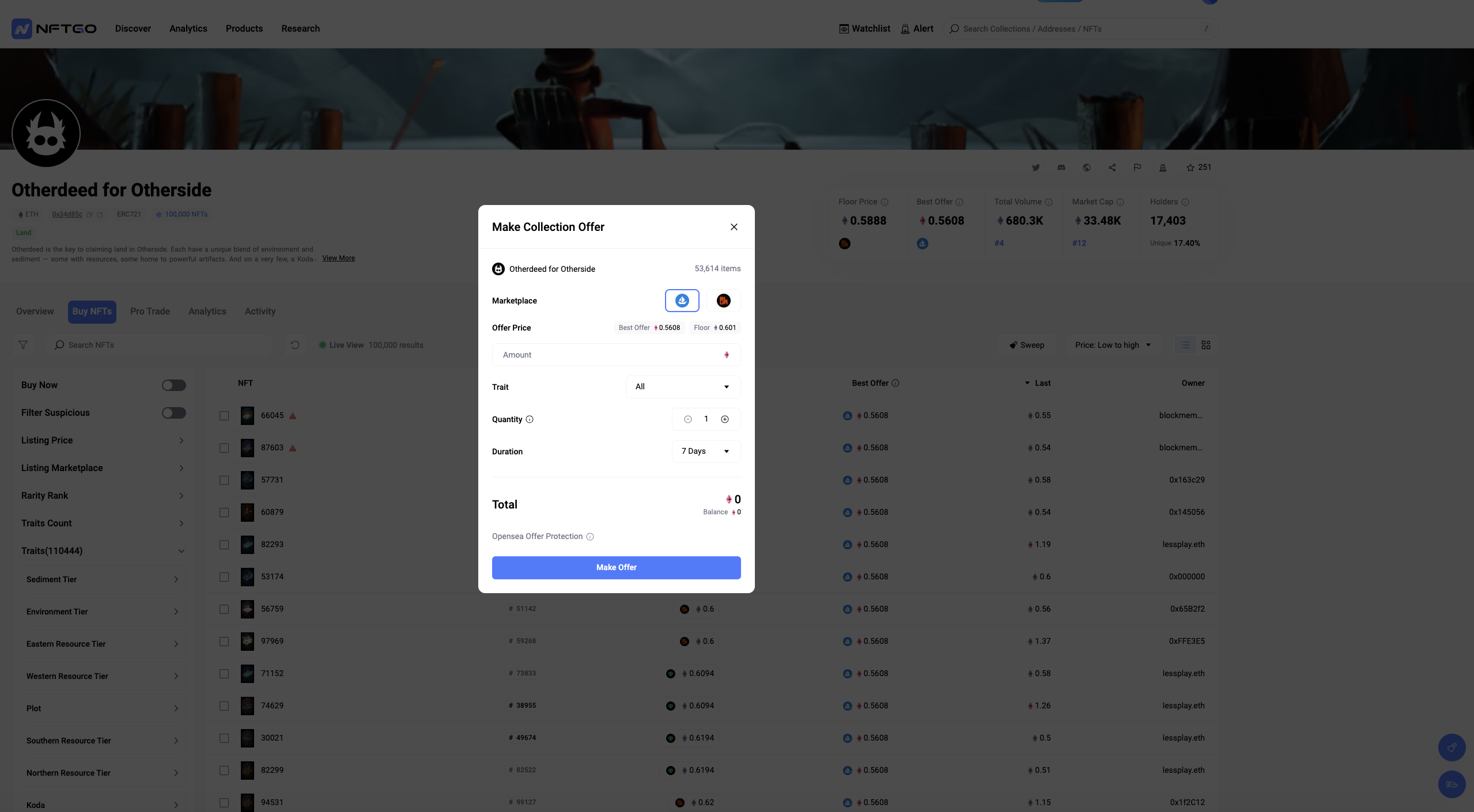
Make Collection Offer Popup
Plus, users could make collection offers effortlessly by hovering the button in collection details, then use ⌥+f to toggle the pop-up.
Users can input marketplace details, offer price, and duration in the pop-up. After clicking "Make Offer," we'll assess the balance; if adequate, the process proceeds automatically. Subsequently, users can sign in to their wallet to finalize the offer.
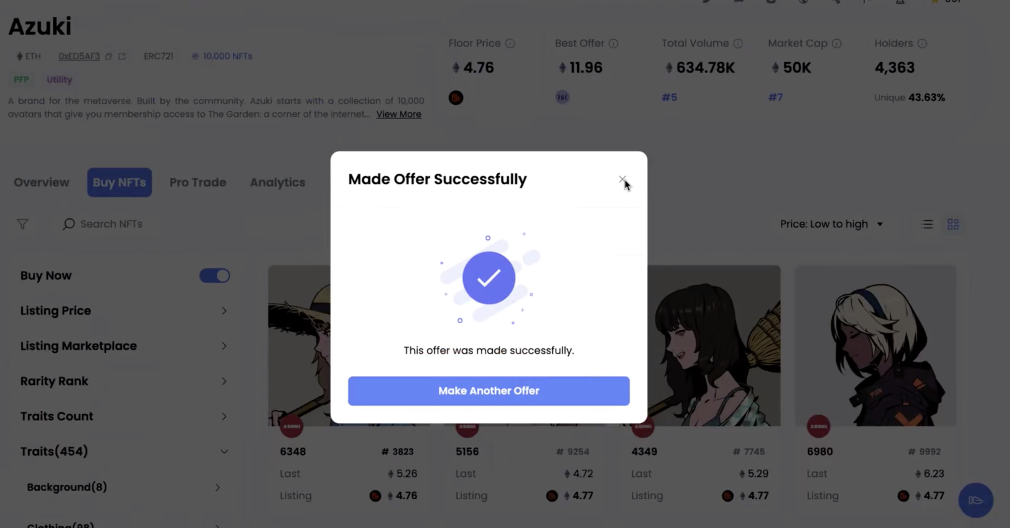
Successfully Made Offer
The offer details will appear on the profile/offer page, specifically in the 'made' tab.
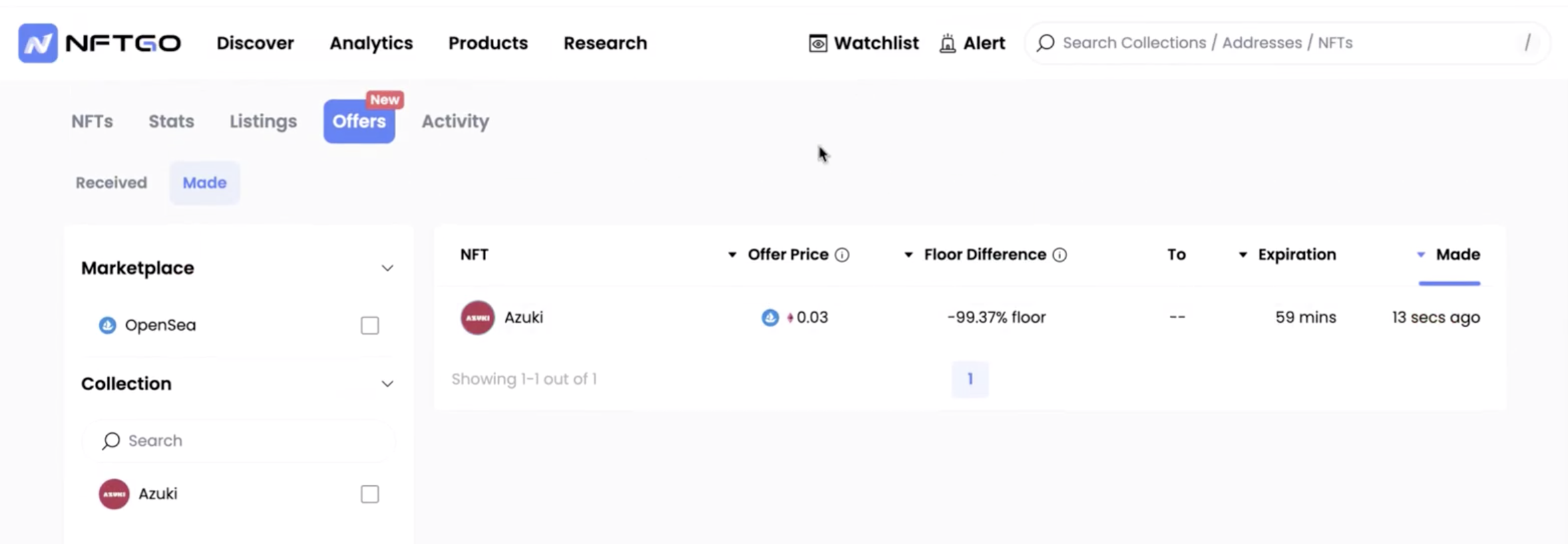
Make NFT Offer
If a user is interested in a specific NFT, they can choose to Make an Offer for that particular NFT. By clicking the 'Make Offer' button on either the NFT detail page or the NFT popup within the collection detail page, the NFT offer-making popup will be triggered. The subsequent steps are similar to making a collection offer.
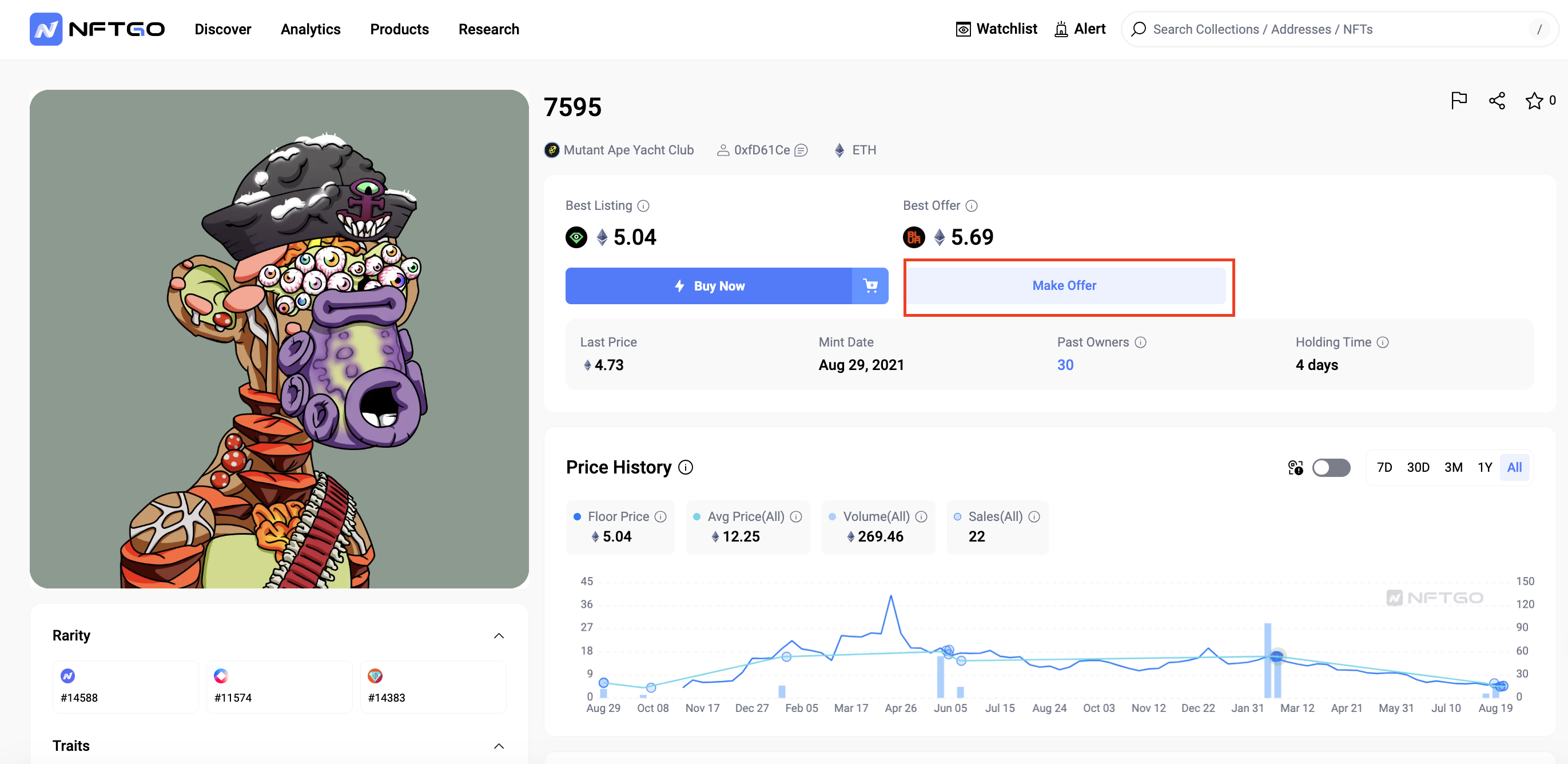
NFT Detail Page
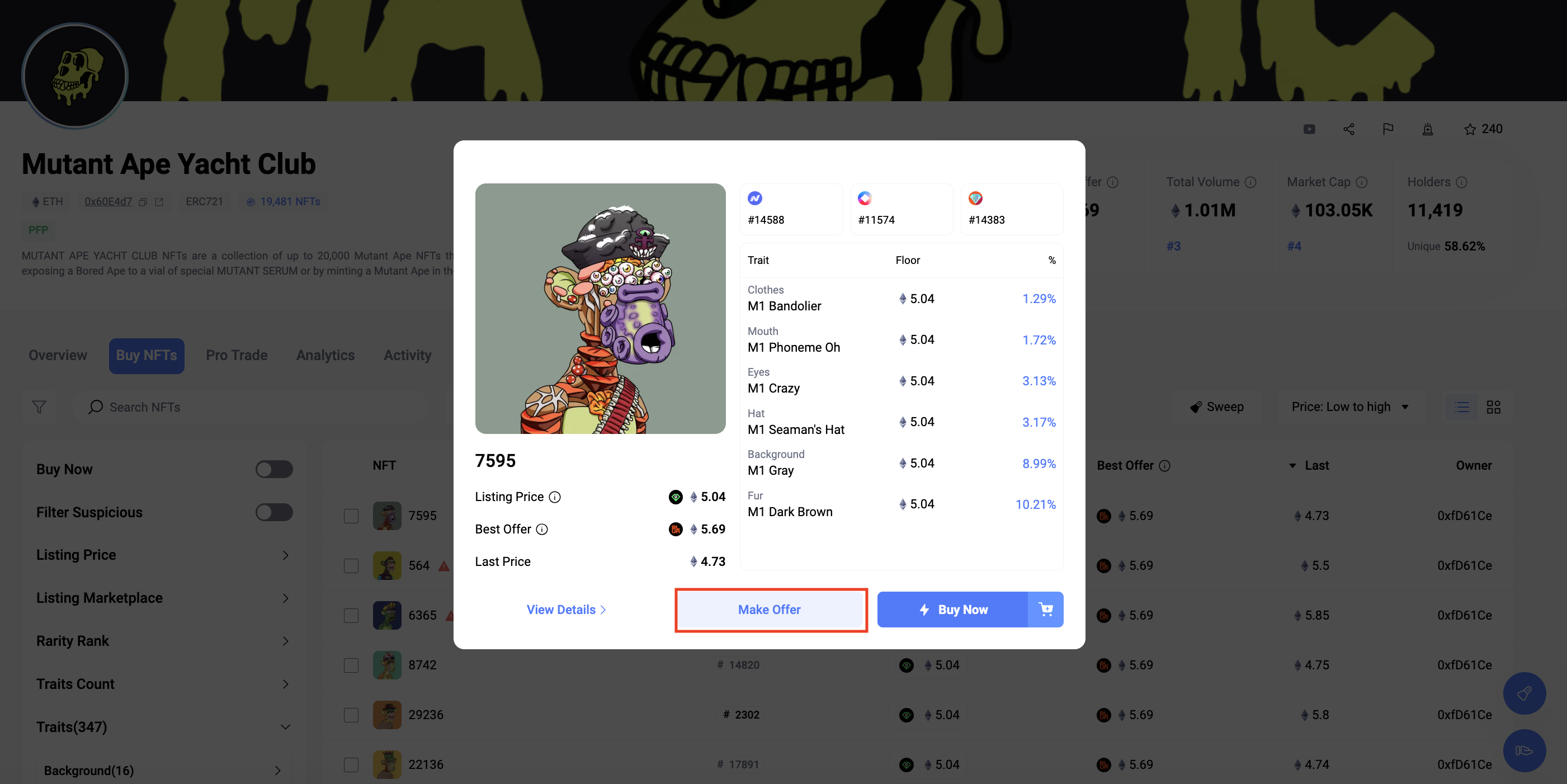
NFT Popup
Accept Offer
Compared to waiting for potential buyers, accepting offers emerges as the quickest way to sell NFTs. We provide multiple ways for users to accept the ideal offer, including:
Accept offer on the top of NFT detail page:
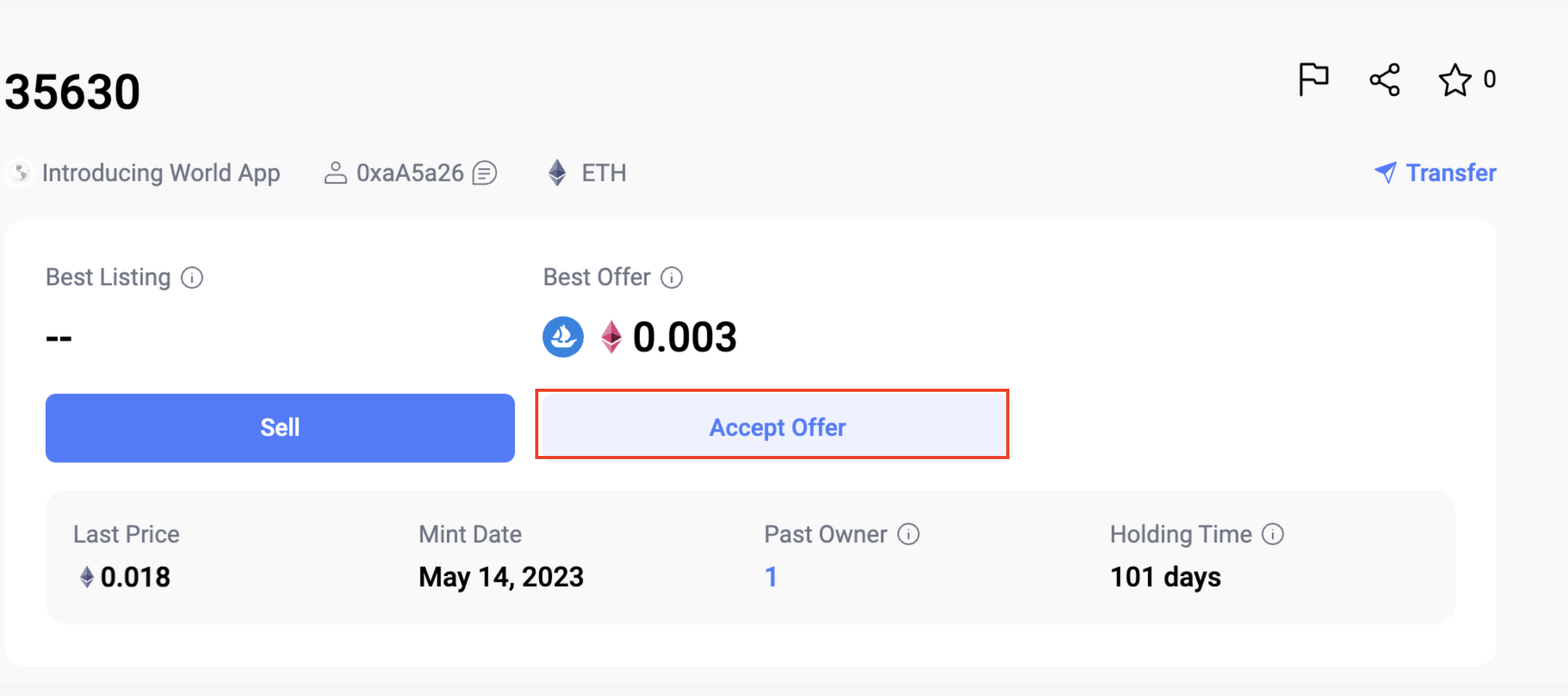
NFT Detail Page
Moreover, all received offers are listed under the 'Receive' tab on the profile/offer page. To accept an offer, simply tap on the price listed under 'Best Offer' on the received tab found on the offer/NFT page. This will prompt the 'Accept Offer' popup to appear.
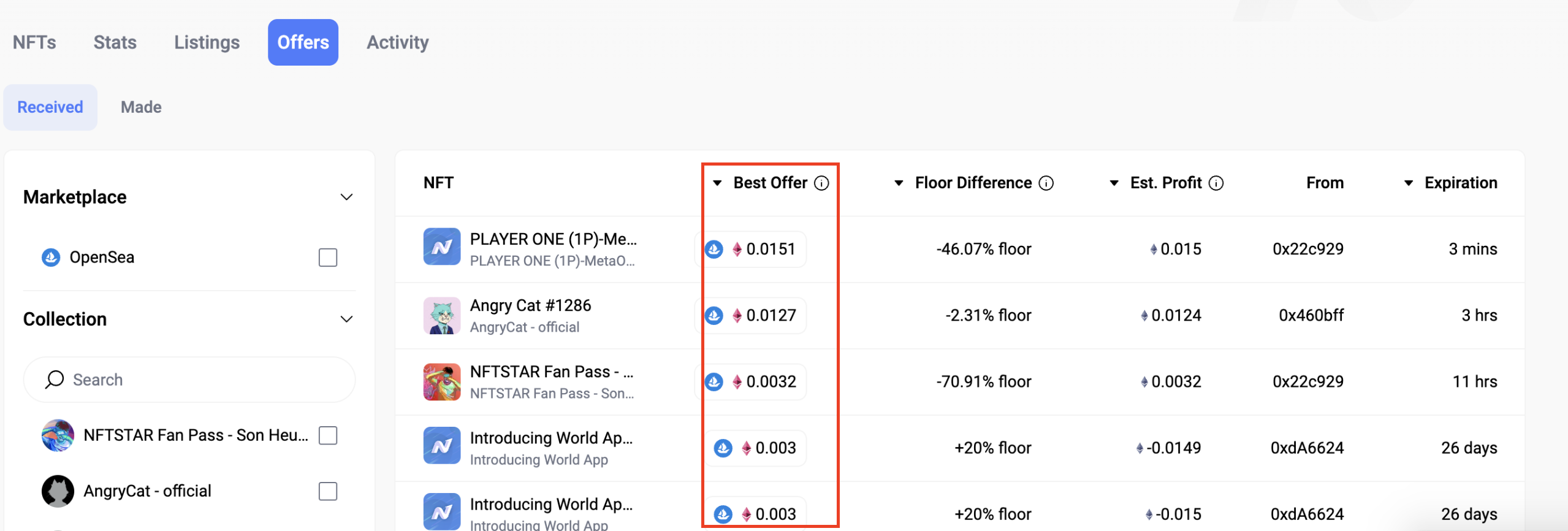
Profile/Offer Page
Similarly, users can also tap on the price listed under 'Best Offer' on the profile/NFT page, which will trigger the 'Accept Offer' popup.
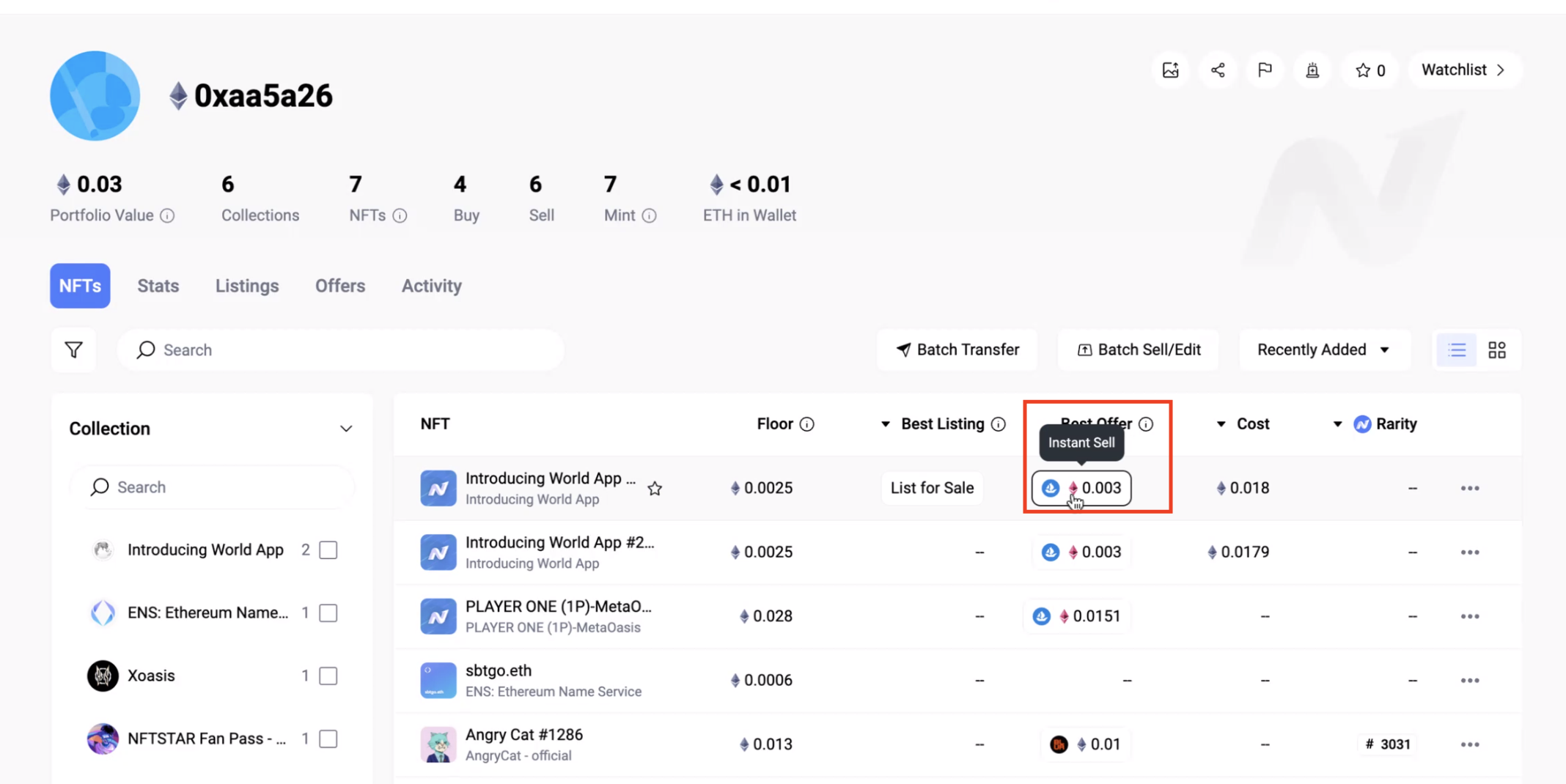
Profile/NFT Page
After reviewing the details, users can click 'Accept' to proceed to the final stage.
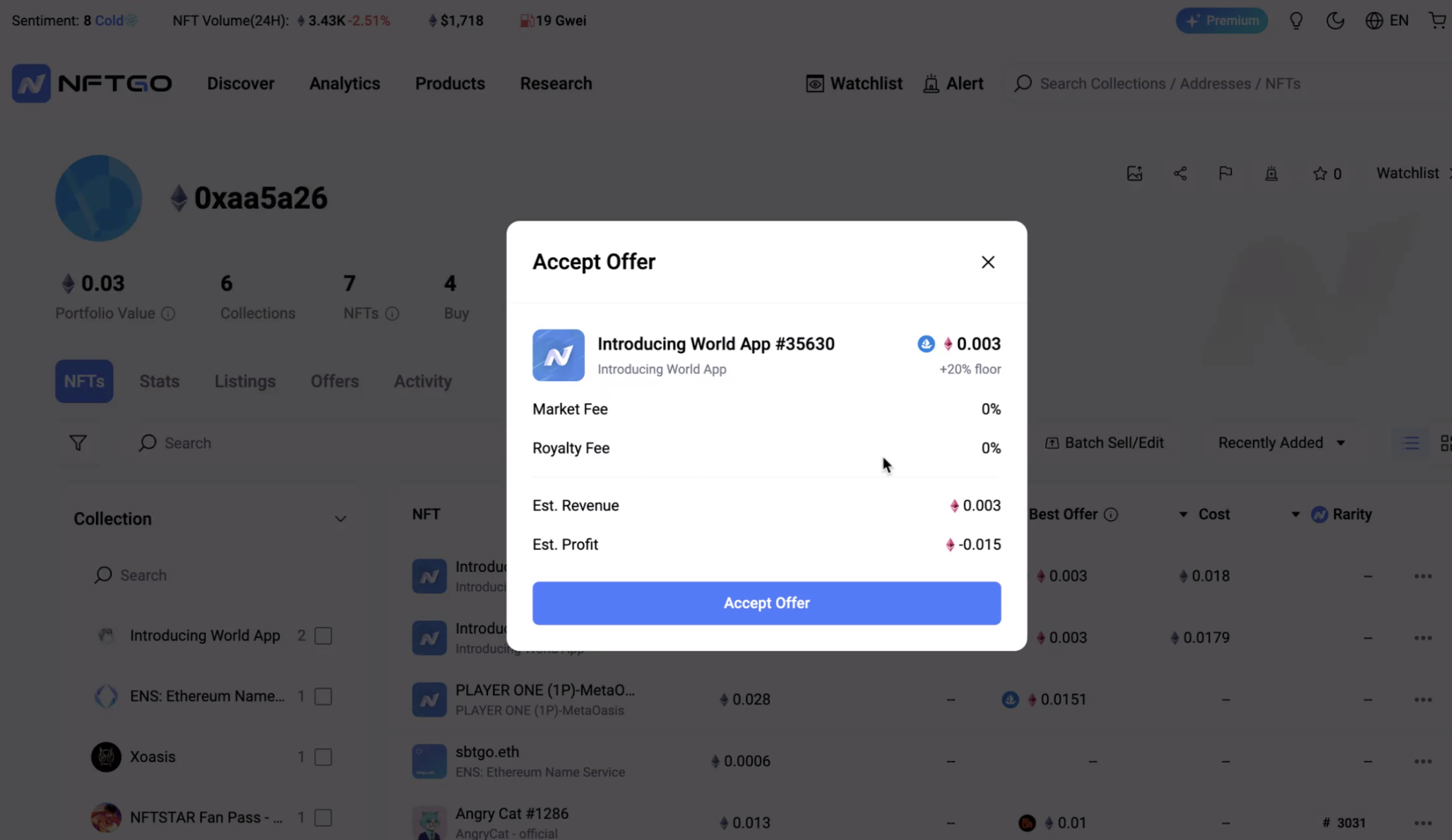
Accept Offer Popup
Cancel Offer
If the users notice changes in collection floor prices that could lead to losses with their offers, they can easily cancel their offers on NFTGo either on the 'made' tab on the profile/offer page or NFT detail page.
To cancel an offer, users simply select the offer they wish to cancel, click the cancel button, and the popup will appear, enabling them to proceed with the cancellation.
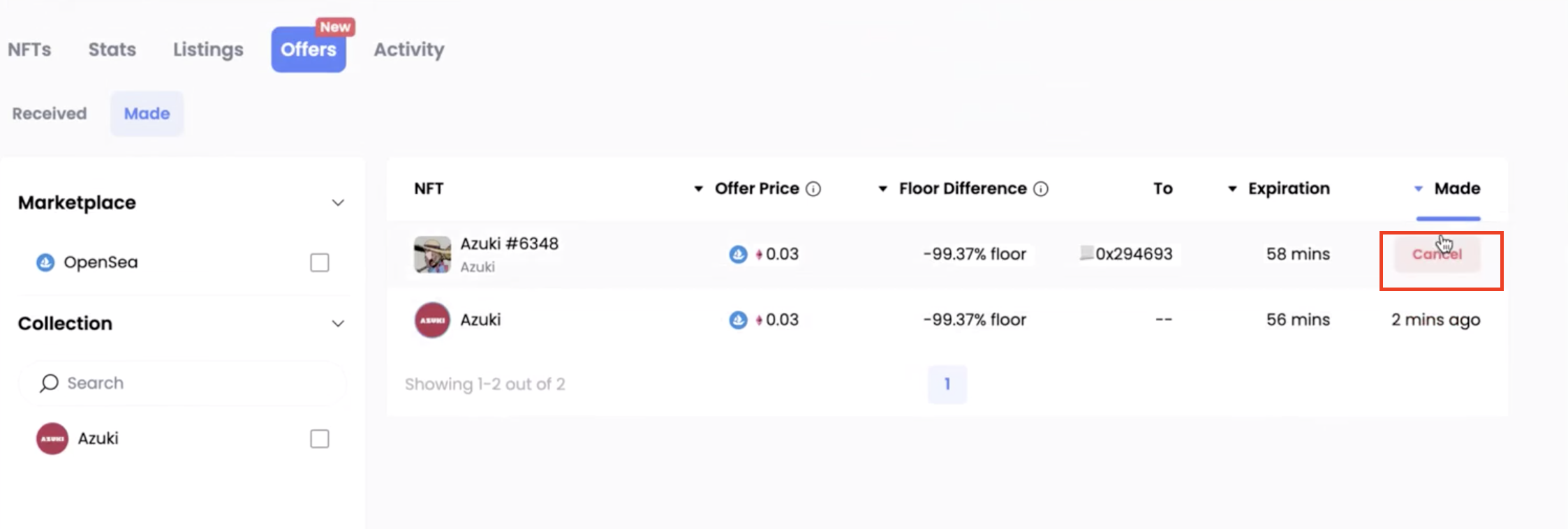
Profile/Offer Page
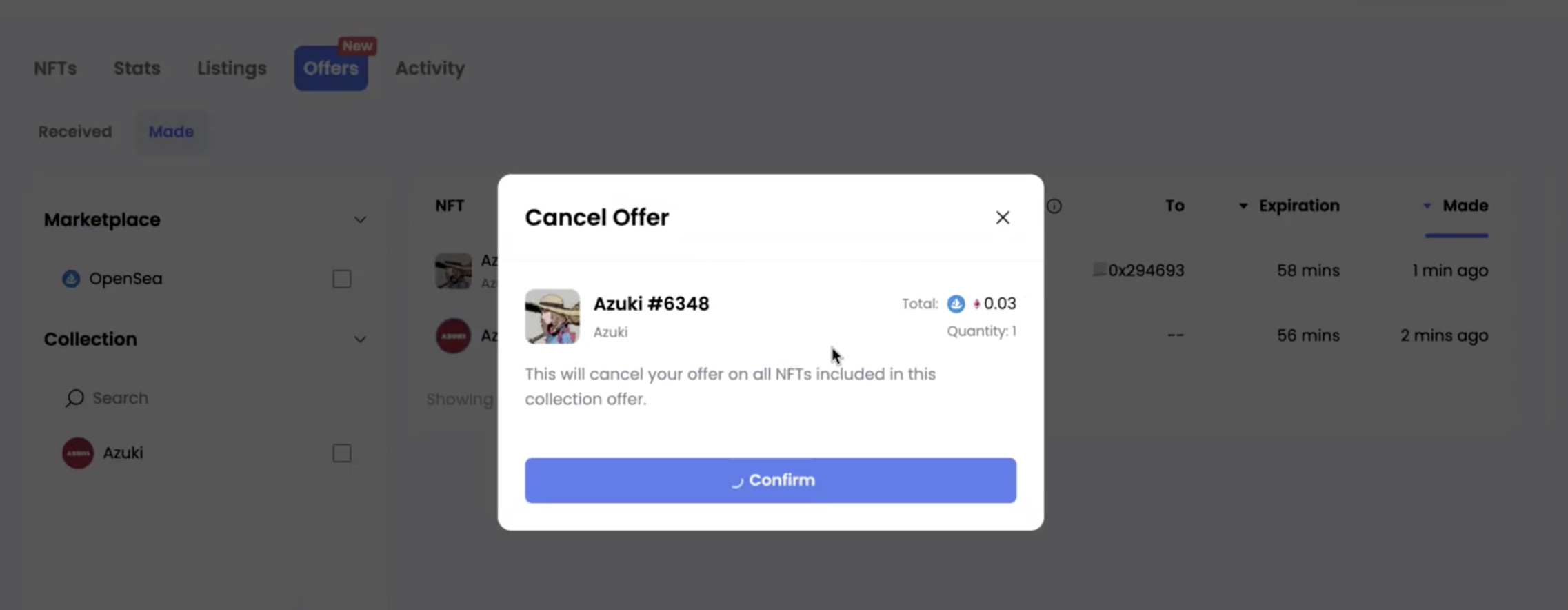
Cancel Offer Popup
Updated 8 months ago