Import Your Watchlist on NFTGo.io
NFTGo.io supports users to import their own watchlists.
You can follow the instructions below:
1. File Format
- We currently support JSON files (see example below):
[
{
"address": "0xBC4CA0EdA7647A8aB7C2061c2E118A18a936f13D",
"nickname": "Bored Ape Yacht Club",
"type": "CONTRACT"
},
{
"address": "0xD387A6E4e84a6C86bd90C158C6028A58CC8Ac459",
"nickname": "Pranksy",
"type": "WALLET"
}
]- Notes:
- address (string): contract address, beginning with 0x.
- nickname (string): nickname of the wallet or contract.
- type (string): address type. “CONTRACT” is for collections; “WALLET” is for addresses.
2. How to Get JSON Files
- You can export your watchlist from other NFT platforms only if the platform supports exporting.
- We also prepare a list of collections and wallets for you to help you get started. You can download the files below:
3. Import your JSON file on NFTGo.io
a. Open your watchlist on NFTGo.io
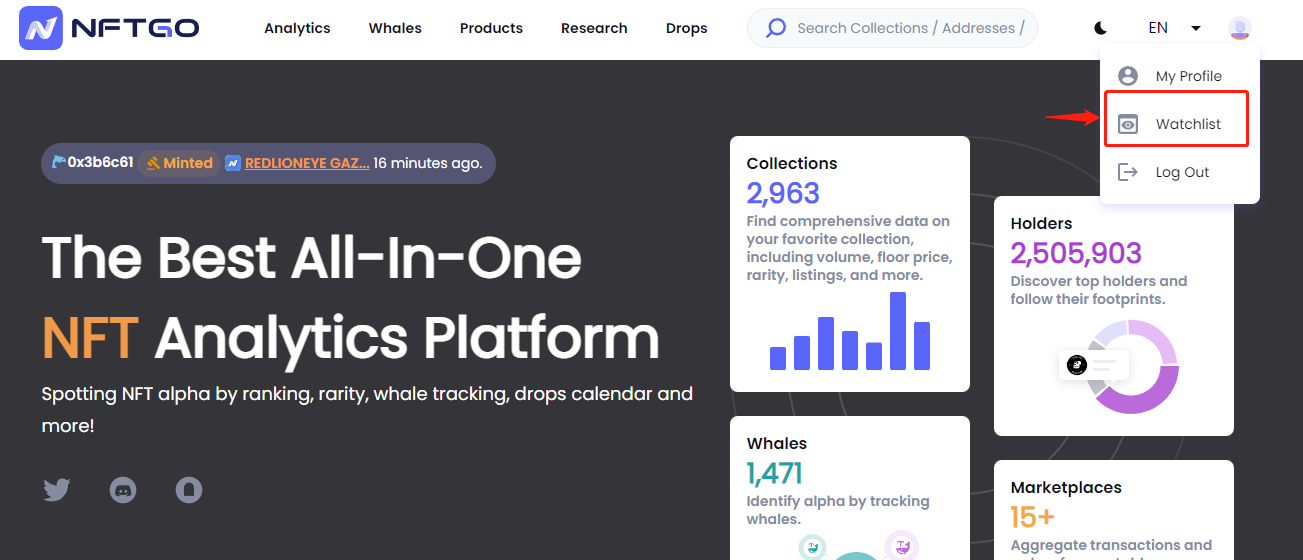
Go to Your Watchlist
b. Click the “Import Collections” or “Import Addresses” button
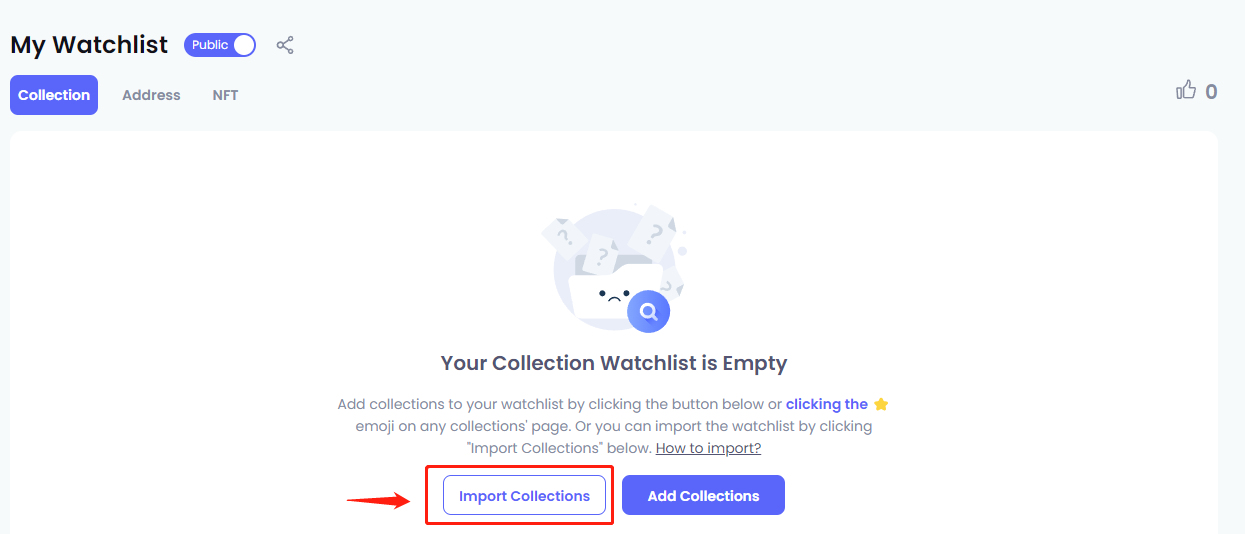
Import Collections
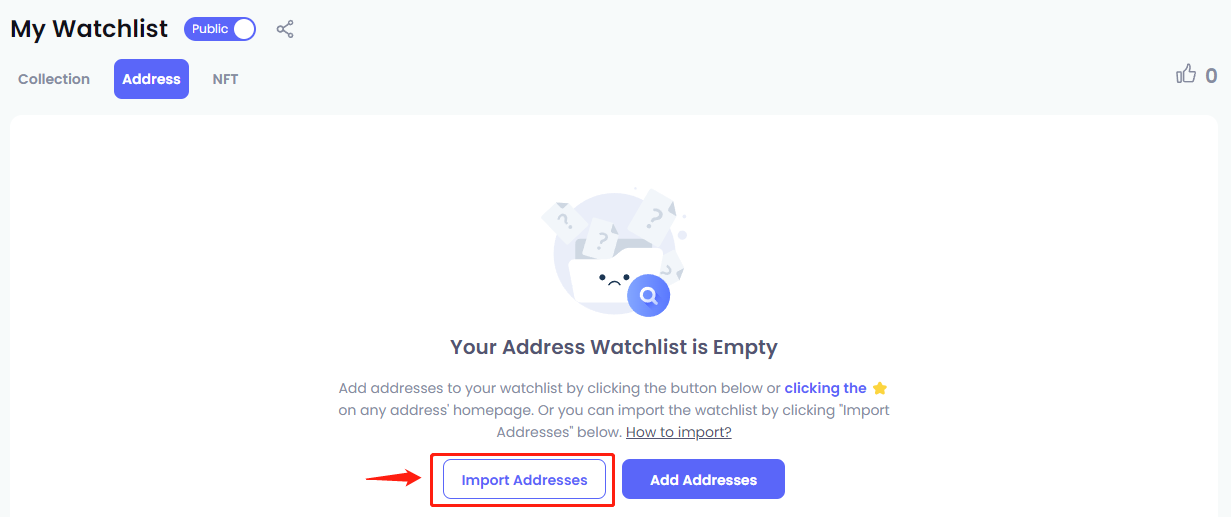
Import Addresses
c. Select the JSON on your device and save the watchlist
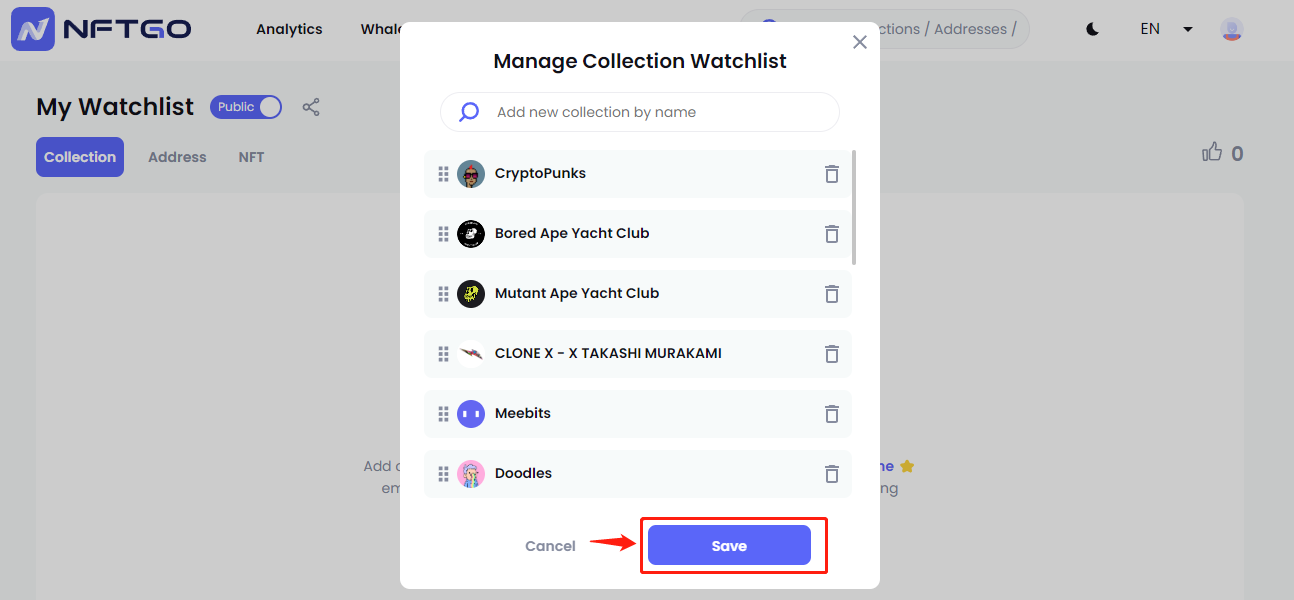
Save Your Watchlist
Updated 6 months ago
