NFT Management
NFTGo provides users with a series of tools to make their NFT management more efficient. This section will introduce two handy tools: NFT gallery and batch transfer.
NFT Gallery
The NFT gallery on the profile page provides a category filter, allowing users to find the desired NFT within their portfolio. The following categories have been included: Game, Collectibles, PFP, Art, Metaverse, DeFi, IP, Social, Music, Utility, Land, Domain Name, Sports, and Photography.
Other filters on the profile page include:
- Recently Added
- Price
- Rarity
With this feature, users will be able to keep track of the NFTs they have within each category. When a new narrative rolls around, such as PFP, users can quickly identify the NFTs they have in those categories and decide whether to sell them or purchase a new one.
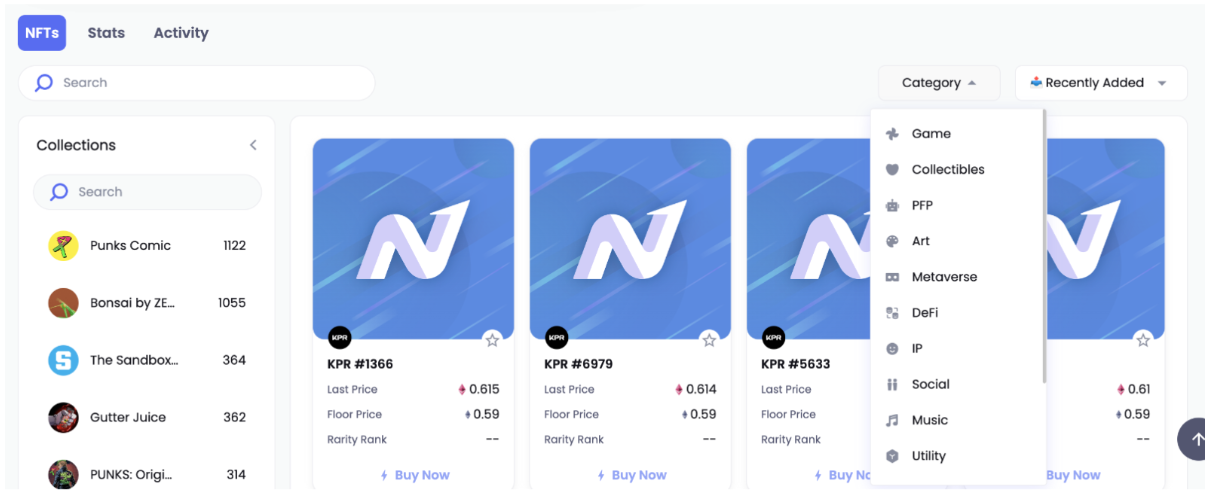
Batch Transfer
The batch transfer on the profile page helps the user save on gas fees and makes NFT transfers much more convenient.
With the traditional bulk transfer, the user has to transfer each NFT manually and repeat the same steps several times. While with Batch Transfer, a user can transfer up to 100 NFTs to an address within one transaction. The validity of the receiver's address is verified before the transfer takes place to ensure safety.
How to use:
- Click 'Batch Transfer' on the profile page.
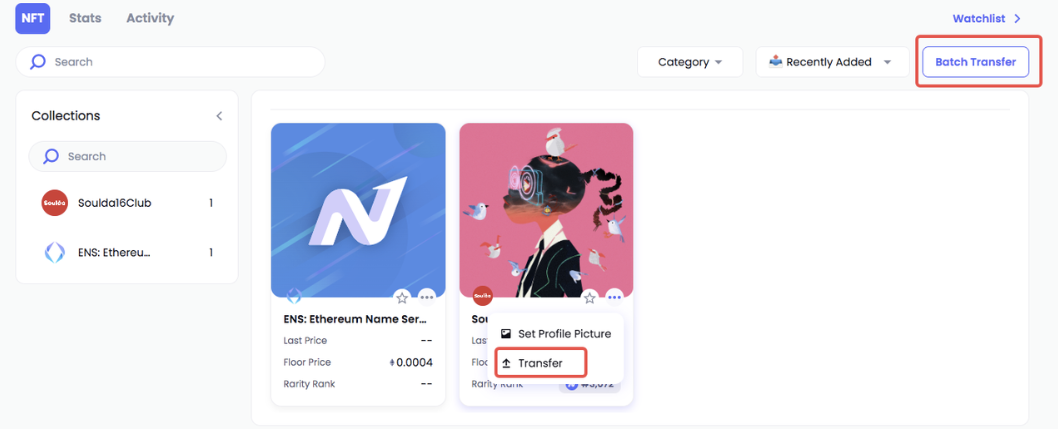
- Select the NFTs to be transferred.
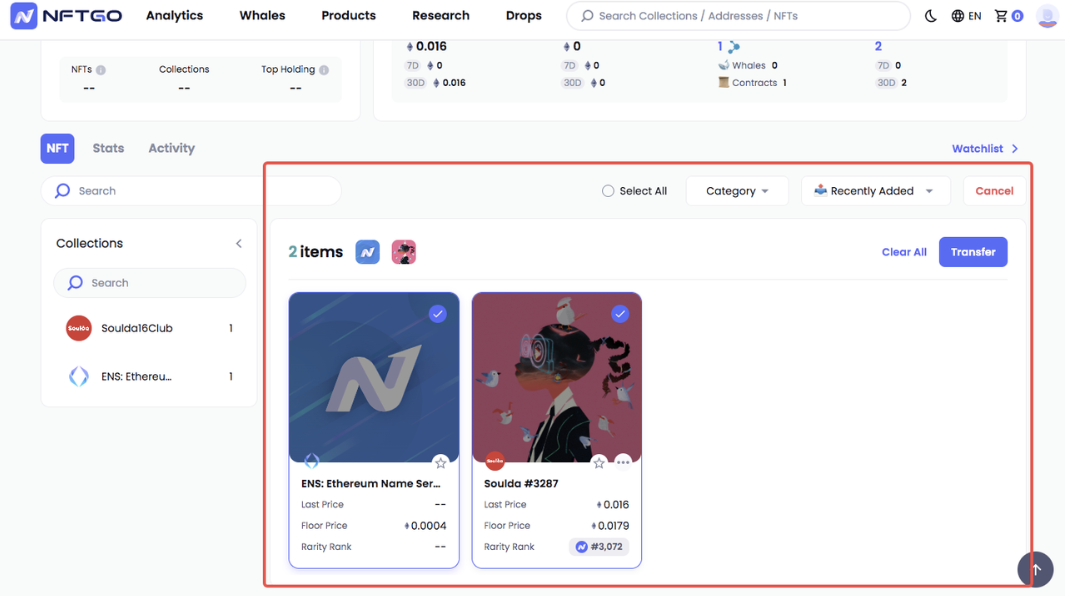
- Transfer Summary and Approval
This page displays the list of NFTs to be transferred and indicates both the sender's and recipient's addresses.
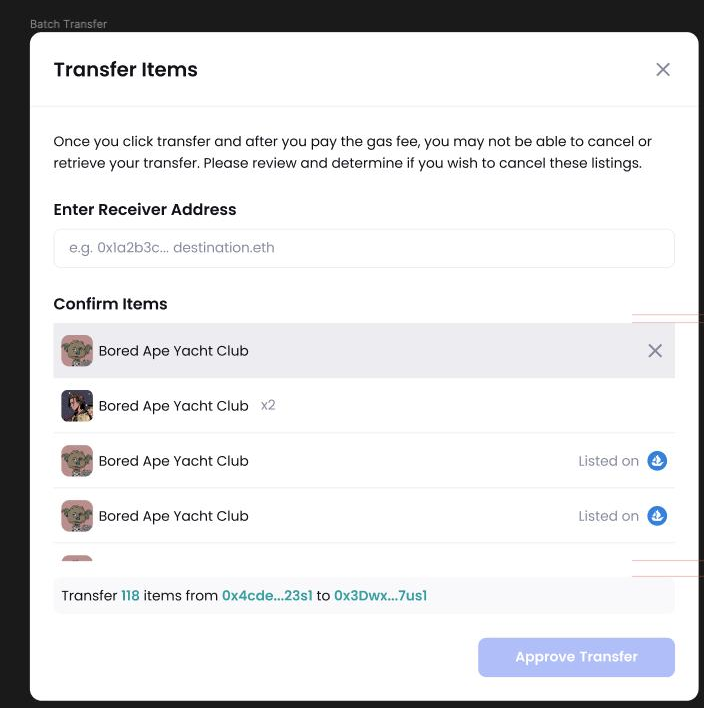
- Check the transfer progress.
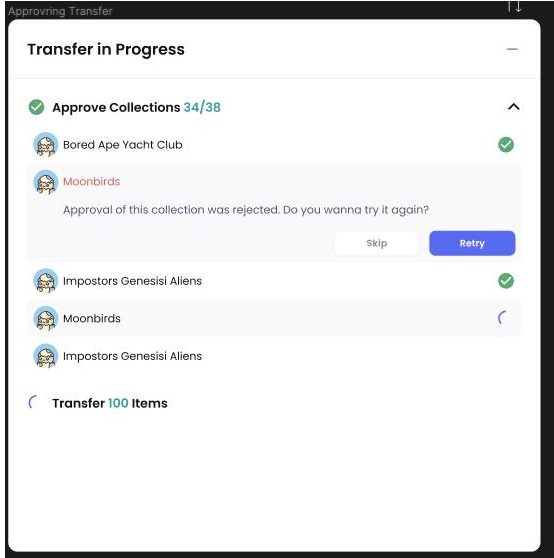
- Once the transfer has been completed, the transfer status will pop up.
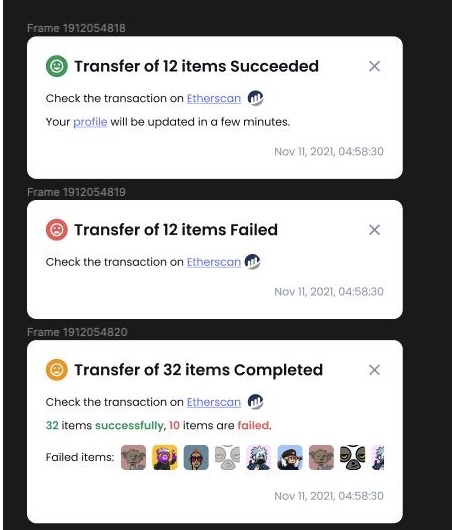
Updated almost 2 years ago
