Introduction of Safe Mode
What is Safe Mode on NFTGo.io?
If you toggled "Safe Mode" on NFTGo.io, the Flashbots Auction function will be automatically turned on.
Flashbots Auction is a private communication channel between miners and searchers for transparent and efficient MEV extraction.
Our Safe Mode has a few advantages:
- Privacy protection. By bypassing the Ethereum Mempool, your order will not be seen by others before it is finished on-chain.
- Avoid failed transactions. Flashbots will simulate transactions and the entire transaction will only be executed by miners if there are no errors. It allows you to save money by avoiding paying gas fees for failed transactions. However, if you purchase multiple NFTs at the same time in one transaction and some of them fail, the whole transaction will fail.
- Priority in blocks: Transactions sent via Flashbots are mined at the top of blocks, giving them priority.
Notes:
- With Safe Mode, your transactions will take longer to be executed.
- With Safe Mode, you will pay a higher gas price than normal.
When should I turn on Safe Mode?
1. Avoid failed transactions and save gas fees
If you'd like to purchase a large number of items and avoid high gas fees caused by transaction failure, you can configure Safe Mode. With Safe Mode turned on, the transaction will only be performed when all items are successfully purchased, and no gas fee will be generated if the purchase failed.
2. Privacy protection
If you don't want your transactions to enter the public pool (Ethereum Mempool) to avoid sandwich attacks, you can configure Safe Mode. Your transactions are private until the transaction is successful.
How to use Safe Mode on NFTGo.io?
- Configure Safe Mode in the shopping cart.
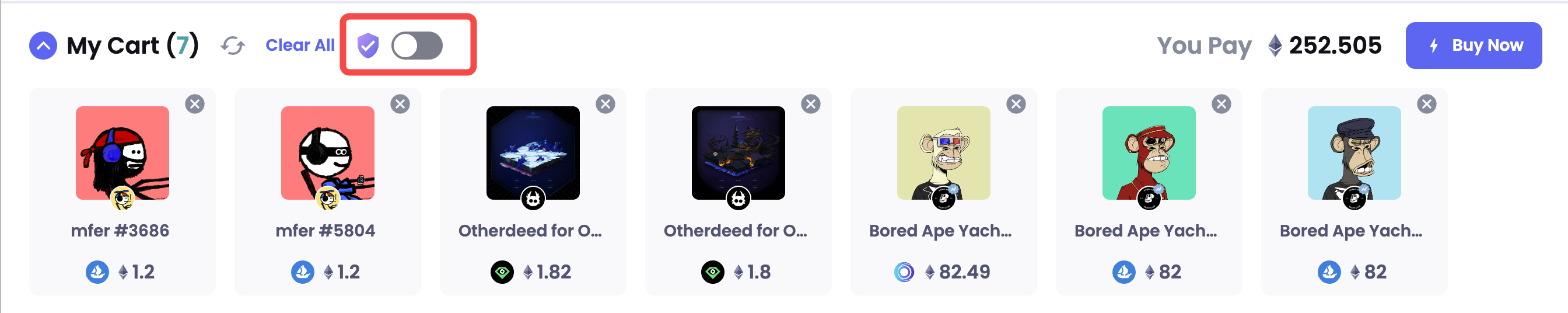
- Click "Continue with Safe Mode" in the popup window.
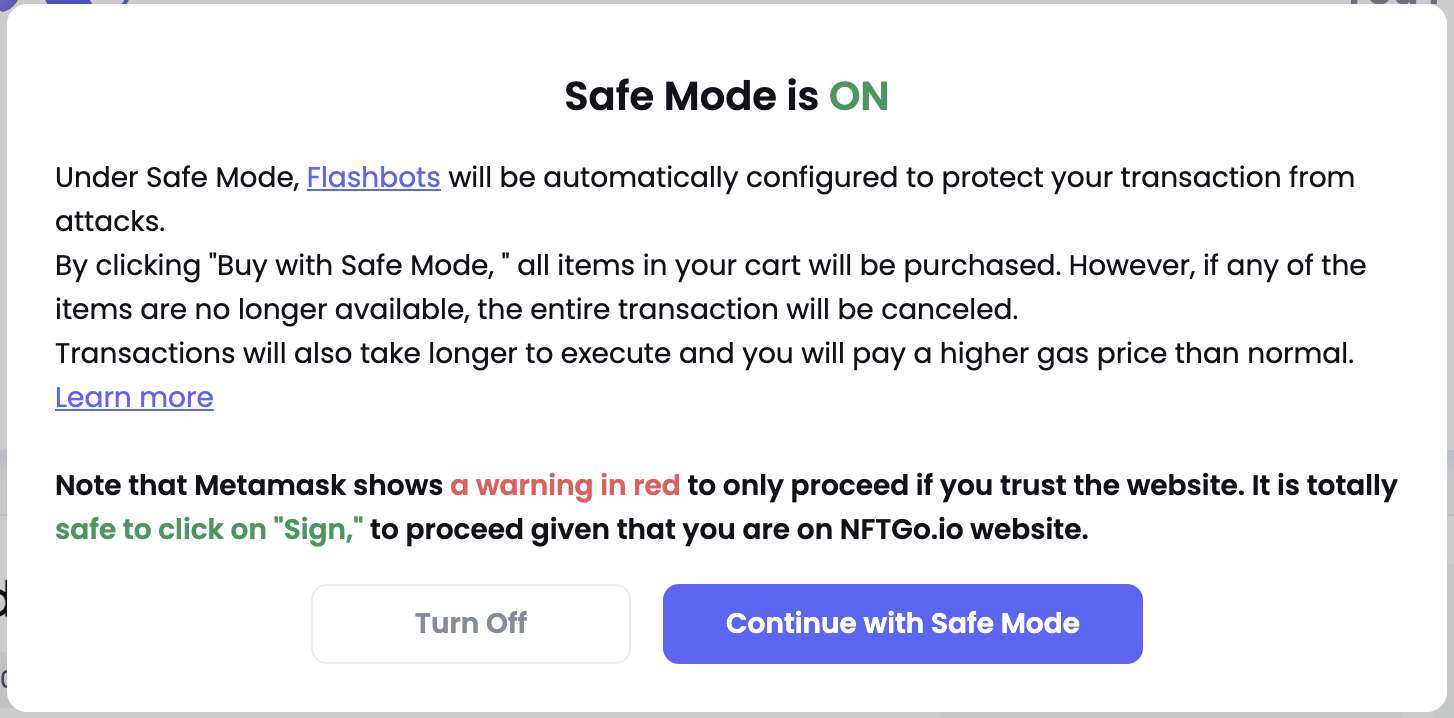
-
Confirm the items in your shopping cart and continue to purchase. Please note: once you start the transaction, you will not be able to cancel.
-
Follow the instruction to sign in to Metamask. Please note that Metamask shows a warning in red to only proceed if you trust the website. It is totally safe to click on “Sign” to proceed given that you are on the NFTGo.io website.
-
If the transaction is successful, you can see this prompt. You can also go to Etherscan to double check the transaction.
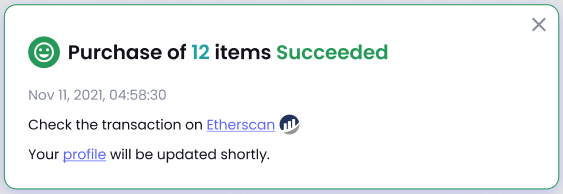
- If the transaction is failed, you will see a prompt like this, and no gas fees will be charged on your side.
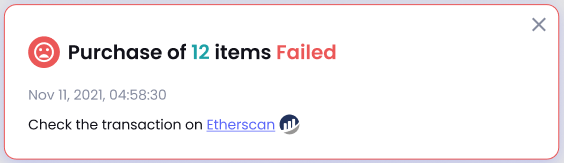
Updated 6 months ago
